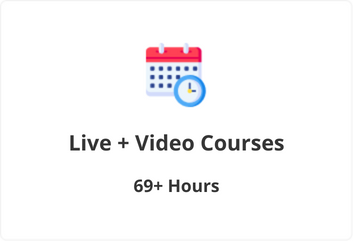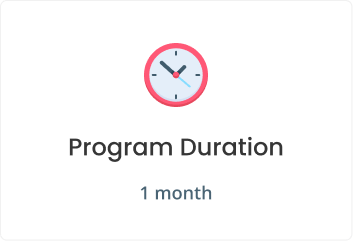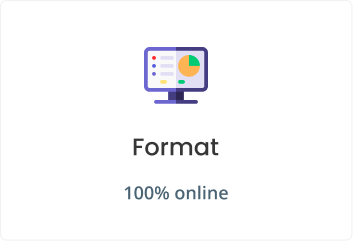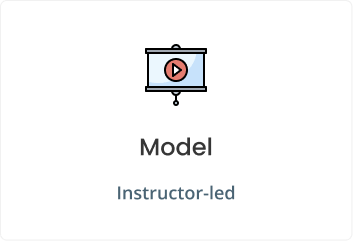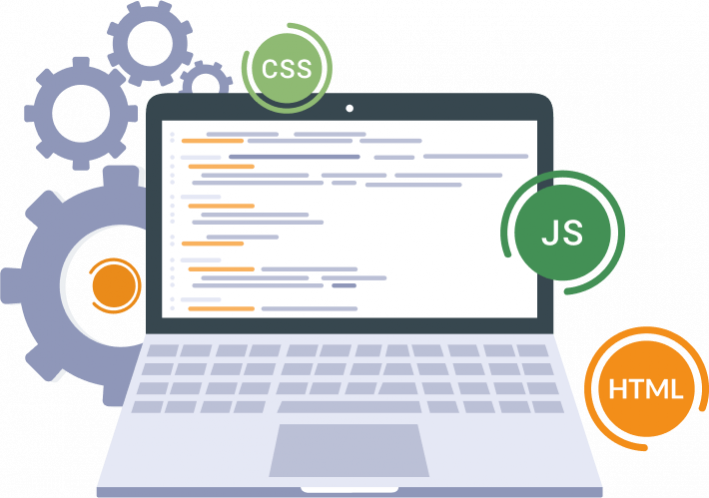
Web Development Bootcamp 2021
Live Online Sessions | 1-on-1 Mentoring | Self-paced Video Lectures
Learn practical web development from scratch within just 1 month and kick-start your dream career as a Web Developer.
- Globally Recognised
- Money back guarantee
- Lifetime Access
- All Levels
- Certified
Seats are limited and will be filled shortly. Confirm your place by booking now.
Fees: £499£249 (VAT Included)
0
Nov 2021