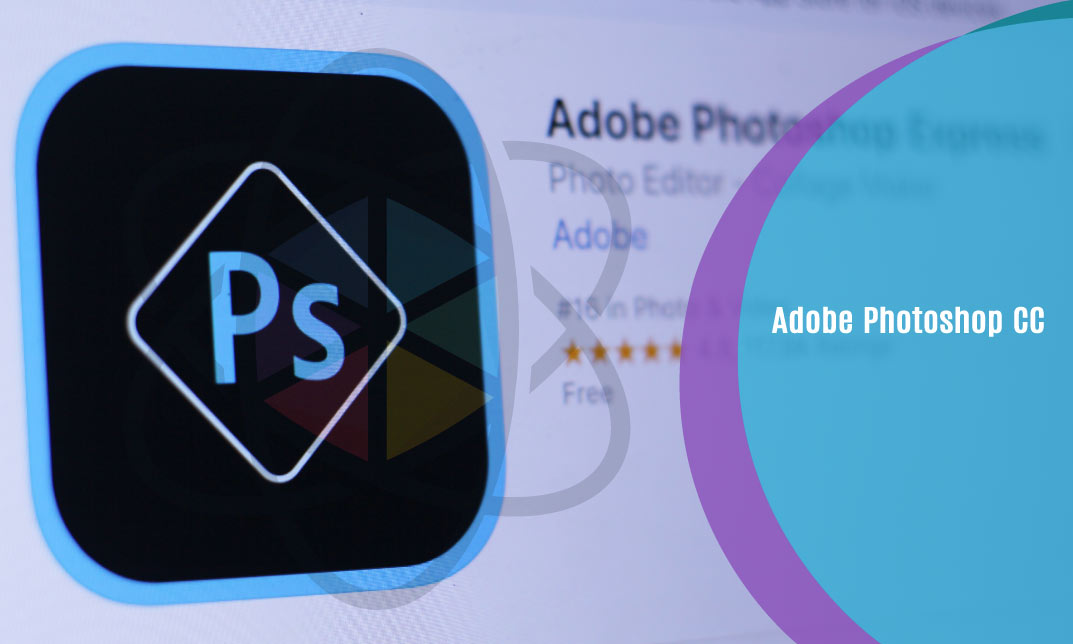Course Curriculum
| Unit 01: Introduction | |||
| Welcome | 00:02:00 | ||
| Unit 02: Excel Productivity Tips –Part 1 | |||
| Camera Tool | 00:05:00 | ||
| Add Line Break in Formula Bar | 00:03:00 | ||
| Advanced Copy-Paste using Office Clipboard | 00:03:00 | ||
| Navigation between Worksheets using Shortcut Keys | 00:01:00 | ||
| Flash Fill | 00:02:00 | ||
| Add Multiple Rows and Columns Quickly | 00:02:00 | ||
| Delete Blank Rows | 00:03:00 | ||
| Multi Level Row and Column Sorting | 00:04:00 | ||
| Add Sparklines | 00:03:00 | ||
| Paste Special – Transpose | 00:03:00 | ||
| Unit 03: Excel Productivity Tips - Part 2 | |||
| Snap to Grid | 00:03:00 | ||
| Create Custom Auto fill List | 00:06:00 | ||
| Absolute Cell Reference | 00:03:00 | ||
| Import Data from Web page | 00:04:00 | ||
| Move Cell Direction | 00:03:00 | ||
| Delete Data using Mouse | 00:02:00 | ||
| Status Bar Quick Calculations | 00:03:00 | ||
| Link Text Boxes to Cell | 00:04:00 | ||
| Phone Number and ZIP Code Format | 00:04:00 | ||
| Speaking Cell | 00:05:00 | ||
| Unit 04: Excel Productivity Tips - Part 3 | |||
| Invisible Text | 00:03:00 | ||
| Worksheet Grouping | 00:04:00 | ||
| Advanced Transpose | 00:04:00 | ||
| XLStart Folder | 00:03:00 | ||
| Use Slicers | 00:05:00 | ||
| Convert Text to Numbers | 00:03:00 | ||
| Hiding Workbook Elements | 00:02:00 | ||
| Useful Shortcut Keys | 00:03:00 | ||
| Sort data from Left to Right | 00:03:00 | ||
| Advanced Filter (Complex) | 00:11:00 | ||
| Unit 05: Excel Productivity Tips - Part 4 | |||
| Email as PDF | 00:02:00 | ||
| Synchronous Scrolling | 00:03:00 | ||
| Quick Analysis of data within Excel | 00:02:00 | ||
| Fill blank cells with Value | 00:03:00 | ||
| Hidden Chart Source Data | 00:03:00 | ||
| Two more Shortcuts | 00:03:00 | ||
| Add Blank Rows | 00:03:00 | ||
| Custom views in Excel | 00:06:00 | ||
| EMBED Feature | 00:04:00 | ||
| Adding Country code in Mobile Numbers | 00:04:00 | ||
| Unit 05: Excel Productivity Tips - Part 5 | |||
| Plot an Average Line to a Chart | 00:04:00 | ||
| 3D Referencing | 00:04:00 | ||
| Extract Unique Values | 00:03:00 | ||
| Excel Array Formula | 00:04:00 | ||
| Forecast Sheet | 00:04:00 | ||
| Add Spin Controls in Excel | 00:05:00 | ||
| Move Data using Mouse | 00:01:00 | ||
| Add new entry in Auto Correct to use across Office Applications | 00:05:00 | ||
| Find Differences between Two Lists | 00:02:00 | ||
| Find formulas Quickly | 00:02:00 | ||
| Unit: 06 Wrap Up | |||
| Thank You | 00:01:00 | ||
| Assignment | |||
| Assignment -Upgrading your Excel Skill | 6 days, 3 hours | ||
| Order Your Certificate | |||
| Order Your Certificate QLS | 00:00:00 | ||

0
0
Your Cart
Your cart is emptyBrowse Courses
Upgrade to get UNLIMITED ACCESS to ALL COURSES for only £49/year
Claim Offer & UpgradeMembership renews after 12 months. You can cancel anytime from your account.
Other Students Also Buy





 1 Year Access
1 Year Access 
 3 Students
3 Students  6 days, 5 hours
6 days, 5 hours