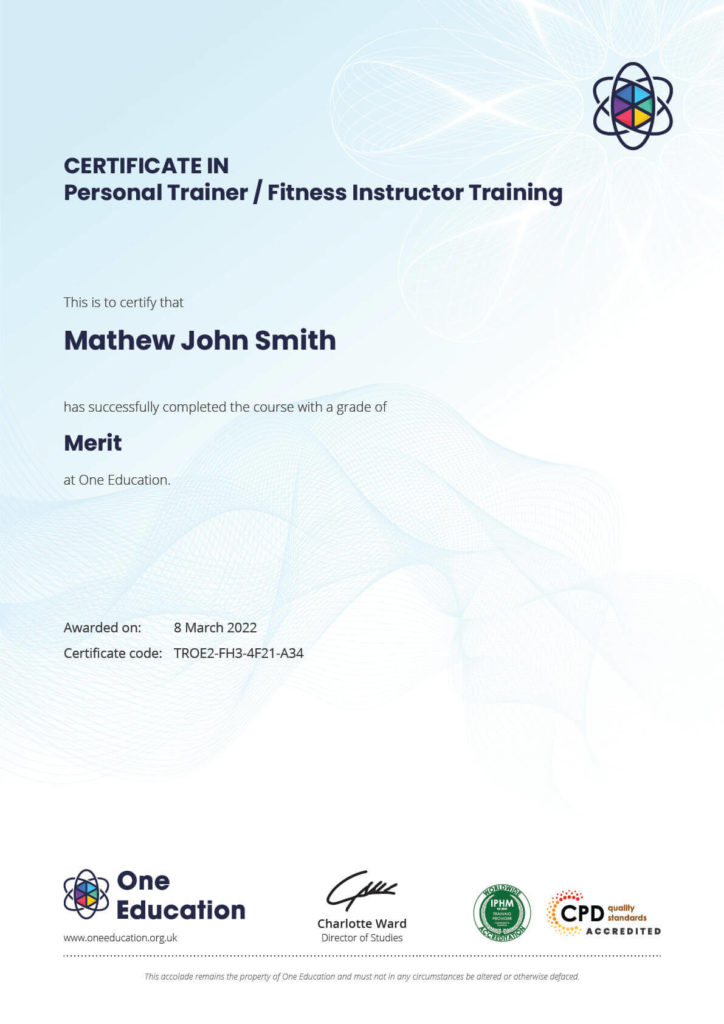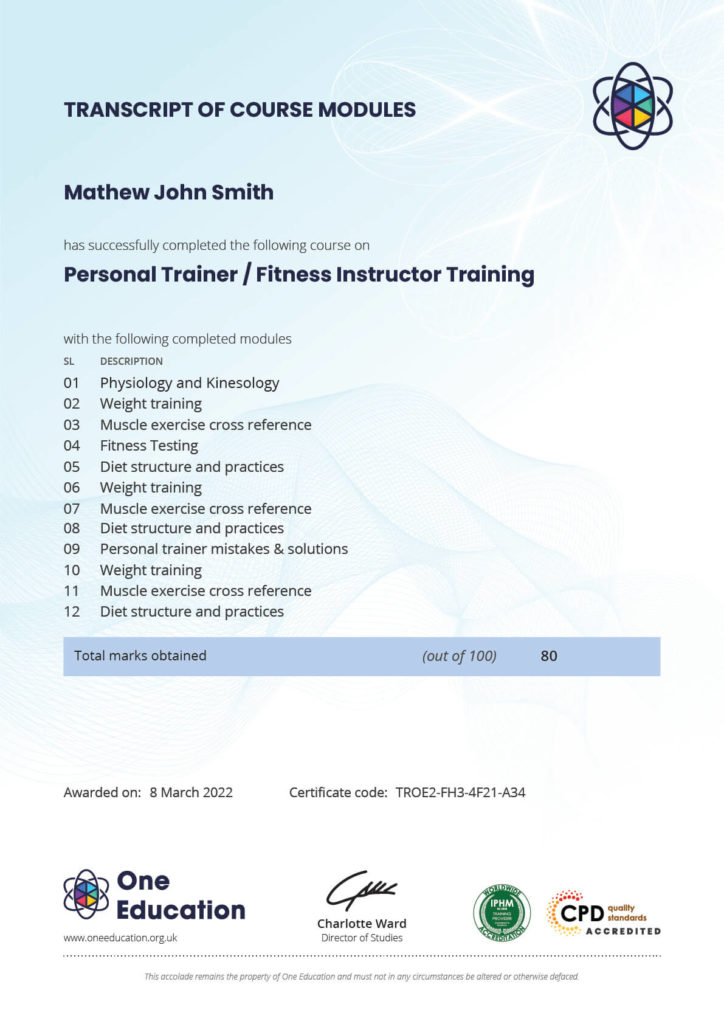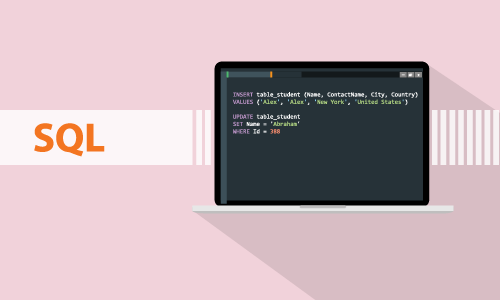Course Curriculum
| Access 2019 Beginner | |||
| Module 1: Introduction to the course | 00:01:00 | ||
| Module 2: What is Database | 00:03:00 | ||
| Module 3: Understanding Database terminology | 00:04:00 | ||
| Module 4: Navigating the Access Interface | 00:09:00 | ||
| Module 5: What is Flat file Database | 00:03:00 | ||
| Module 6: What is Relational Database | 00:10:00 | ||
| Module 7: Relating Tables | 00:08:00 | ||
| Module 8: Reviewing the Access Ribbon | 00:02:00 | ||
| Module 9: Working with Tables | 00:07:00 | ||
| Module 10: Navigating Tables | 00:03:00 | ||
| Module 11: Editing Data | 00:03:00 | ||
| Module 12: Adding New Records | 00:03:00 | ||
| Module 13: Using Subdatasheets | 00:04:00 | ||
| Module 14: Understanding Database and Table Design Principles | 00:09:00 | ||
| Module 15: Using Table Data Sheet View | 00:04:00 | ||
| Module 16: Working with Field Data Types | 00:07:00 | ||
| Module 17: Using Table Design View | 00:04:00 | ||
| Module 18: Using Calculated Fields | 00:08:00 | ||
| Module 19: Calculating Dates | 00:04:00 | ||
| Module 20: Calculating Strings | 00:04:00 | ||
| Module 21: Using the Lookup Wizard | 00:11:00 | ||
| Module 22: Lookup Wizard Linking Tables | 00:06:00 | ||
| Module 23: Using Indexes | 00:05:00 | ||
| Module 24: What are Queries | 00:06:00 | ||
| Module 25: Creating Simple Queries | 00:05:00 | ||
| Module 26: Understanding the Dynaset | 00:03:00 | ||
| Module 27: Entering Criteria-Exact Match and Ranger Operators | 00:06:00 | ||
| Module 28: Understanding And VS Or | 00:06:00 | ||
| Module 29: Using Wildcards | 00:04:00 | ||
| Module 30: Using Keywords | 00:04:00 | ||
| Module 31: Sorting and Hiding Fields | 00:03:00 | ||
| Module 32: Creating Multi-Table Queries | 00:03:00 | ||
| Module 33: Creating a Calculated Field in Query | 00:05:00 | ||
| Module 34: Additional Tips | 00:05:00 | ||
| Module 35: What are Reports | 00:04:00 | ||
| Module 36: Understanding Report Types | 00:03:00 | ||
| Module 37: Building Good Reports | 00:02:00 | ||
| Module 38: Using Autoreport | 00:06:00 | ||
| Module 39: The Report Wizard | 00:12:00 | ||
| Module 40: Using the Report Design View | 00:07:00 | ||
| Module 41: Printing Reports | 00:04:00 | ||
| Module 42: Creating Labels | 00:05:00 | ||
| Module 43: Additional Tips | 00:09:00 | ||
| Module 44: What are Forms | 00:03:00 | ||
| Module 45: Understanding Form Types | 00:03:00 | ||
| Module 46: Creating Forms | 00:02:00 | ||
| Module 47: Navigating Forms | 00:02:00 | ||
| Module 48: Editing Data in Forms | 00:05:00 | ||
| Module 49: Understanding the Form Wizard | 00:05:00 | ||
| Module 50: Using the Form Design View | 00:04:00 | ||
| Module 51: Working with Controls | 00:07:00 | ||
| Module 52: Using the Form Layout View | 00:03:00 | ||
| Module 53: Additional Tips | 00:07:00 | ||
| Downloadable Resources | |||
| Resources – Access 2019 Beginner | 00:00:00 | ||
| Final Exam | |||
| Final Exam – Access 2019 Beginner | 00:20:00 | ||

0
0
Your Cart
Your cart is emptyBrowse Courses
Upgrade to get UNLIMITED ACCESS to ALL COURSES for only £49/year
Claim Offer & UpgradeMembership renews after 12 months. You can cancel anytime from your account.
Other Students Also Buy





 1 Year Access
1 Year Access 
 0 Students
0 Students  4 hours, 45 minutes
4 hours, 45 minutes