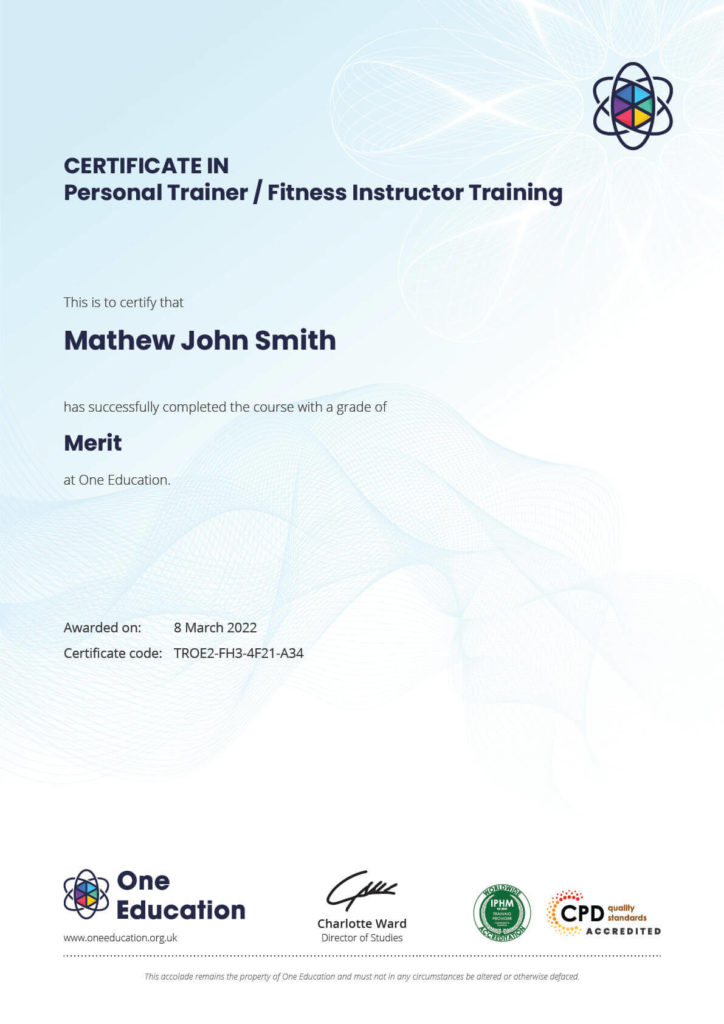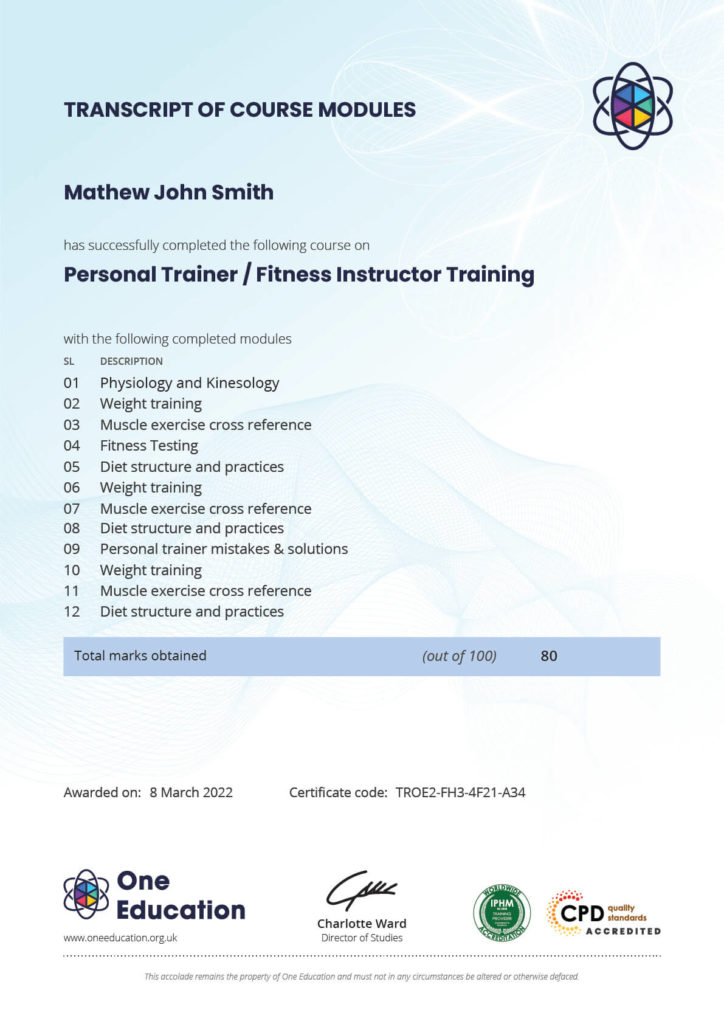Course Curriculum
| Course Introduction | |||
| Introduction | 00:04:00 | ||
| Unit 01 | |||
| Saving to the Previous Versions | 00:02:00 | ||
| Saving Templates | 00:04:00 | ||
| Using Different Page Sizes | 00:09:00 | ||
| Sectioning for Page Numbering | 00:07:00 | ||
| Unit 02 | |||
| Using Breaks | 00:07:00 | ||
| Working with Tabs | 00:08:00 | ||
| Creating Jump Lines | 00:06:00 | ||
| Auto Size Text Frames | 00:04:00 | ||
| Using Text on a Path | 00:05:00 | ||
| Working with Text Outlines | 00:05:00 | ||
| Unit 03 | |||
| Replacing Fonts | 00:05:00 | ||
| Changing Text Formatting | 00:06:00 | ||
| Using Bullets and Numbering | 00:06:00 | ||
| Understanding Types of Spaces | 00:05:00 | ||
| Understanding Types of Dashes | 00:04:00 | ||
| Using GREP | 00:08:00 | ||
| Using AutoCorrect | 00:04:00 | ||
| Using OpenType | 00:04:00 | ||
| Working with Ordinals and Ligatures | 00:03:00 | ||
| Locating Colors in your Document | 00:02:00 | ||
| Using Data Merge | 00:08:00 | ||
| Unit 04 | |||
| Loading Styles | 00:03:00 | ||
| Redefining Styles | 00:03:00 | ||
| Grouping Styles | 00:02:00 | ||
| Using Nested Styles | 00:05:00 | ||
| Hyphenation and Justification | 00:07:00 | ||
| Breaking a Link to a Style | 00:03:00 | ||
| Unit 05 | |||
| Using Place Text Options | 00:08:00 | ||
| Using Place Image Options | 00:07:00 | ||
| Placing Adobe Illustrator Files | 00:05:00 | ||
| Using Metadata Captions | 00:09:00 | ||
| Placing InCopy Documents | 00:06:00 | ||
| Using Anchored Objects | 00:06:00 | ||
| Subject Aware Text Wrapping | 00:05:00 | ||
| Unit 06 | |||
| Using the Pen Tool | 00:10:00 | ||
| Using the Direct Selection Tool | 00:06:00 | ||
| Understanding Pathfinder Basics | 00:08:00 | ||
| Using Advanced Alignment | 00:04:00 | ||
| Unit 07 | |||
| Using Color Groups | 00:04:00 | ||
| Loading Swatches | 00:01:00 | ||
| Using CC Libraries | 00:06:00 | ||
| Unit 08 | |||
| Converting a Table to Text | 00:03:00 | ||
| Converting Text to a Table | 00:04:00 | ||
| Working with Headers and Footers | 00:06:00 | ||
| Embedding Styles into Cell Styles | 00:05:00 | ||
| Unit 09 | |||
| Creating Books | 00:08:00 | ||
| Creating a Table of Contents | 00:09:00 | ||
| Formatting a Table of Contents | 00:06:00 | ||
| Adding Footnotes | 00:06:00 | ||
| Setting Column Spans | 00:04:00 | ||
| Printing Booklets | 00:11:00 | ||
| Unit 10 | |||
| Generating QR Codes | 00:05:00 | ||
| Creating Bookmarks | 00:05:00 | ||
| Using Hyperlinks | 00:07:00 | ||
| Adding Interactive Buttons | 00:06:00 | ||
| Animating Elements | 00:05:00 | ||
| Creating an Interactive PDF Form | 00:09:00 | ||
| Exporting an Interactive PDF Form | 00:06:00 | ||
| Adobe InDesign CC Advanced - Recap | |||
| Recap | 00:03:00 | ||
| Final Exam | |||
| Final Exam – Adobe InDesign CC Advanced | 00:20:00 | ||

0
0
Your Cart
Your cart is emptyBrowse Courses
Upgrade to get UNLIMITED ACCESS to ALL COURSES for only £49/year
Claim Offer & UpgradeMembership renews after 12 months. You can cancel anytime from your account.
Other Students Also Buy











 1 Year Access
1 Year Access 
 0 Students
0 Students  5 hours, 52 minutes
5 hours, 52 minutes