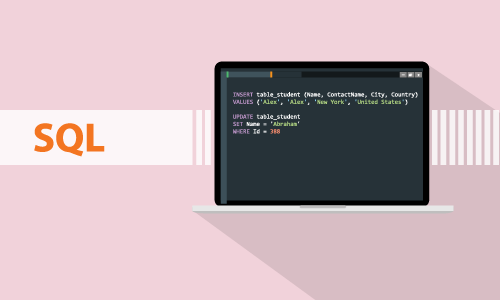Course Curriculum
| Section 01: Welcome | |||
| About The Course | 00:02:00 | ||
| Section 02: Introduction to Catia | |||
| Workbenches | 00:06:00 | ||
| User Interface | 00:07:00 | ||
| Mouse Manipulation | 00:05:00 | ||
| Save/Open File | 00:02:00 | ||
| Section 03: Design process example | |||
| Part 1: Bolt | 00:03:00 | ||
| Part 2: Nut | 00:09:00 | ||
| Part 3: Plate | 00:02:00 | ||
| Assembly | 00:07:00 | ||
| Drawing | 00:05:00 | ||
| Section 04: Sketcher workbench | |||
| Profile | 00:07:00 | ||
| Line | 00:04:00 | ||
| Rectangle | 00:05:00 | ||
| Circle And Arc | 00:05:00 | ||
| Spline And Ellipse | 00:04:00 | ||
| Point | 00:04:00 | ||
| Corner And Chamfer | 00:05:00 | ||
| Mirror, Symmetry, Rotate, Translate, Scale And Offset | 00:07:00 | ||
| Trim And Break | 00:03:00 | ||
| Constraint | 00:12:00 | ||
| Example 1 | 00:04:00 | ||
| Example 2 | 00:03:00 | ||
| Example 3 | 00:05:00 | ||
| Example 4 | 00:03:00 | ||
| Example 5 | 00:04:00 | ||
| Example 6 | 00:04:00 | ||
| Example 7 | 00:02:00 | ||
| Example 8 | 00:02:00 | ||
| Example 9 | 00:04:00 | ||
| Section 05: Part modeling workbench | |||
| Pad | 00:05:00 | ||
| Pad Options | 00:06:00 | ||
| 00:02:00 | |||
| Pocket Options | 00:04:00 | ||
| Thick Option In Pad And Pocket | 00:03:00 | ||
| Multipad And Multipocket | 00:04:00 | ||
| Shaft and Groove | 00:06:00 | ||
| Hole | 00:06:00 | ||
| Rib And Slot | 00:06:00 | ||
| Drafted Filleted Pad And Pocket | 00:03:00 | ||
| Plane | 00:07:00 | ||
| Stiffener And Solid Combine | 00:03:00 | ||
| Multi Section Solid | 00:09:00 | ||
| Point | 00:04:00 | ||
| Line | 00:04:00 | ||
| View Toolbar | 00:04:00 | ||
| Fillet | 00:09:00 | ||
| Draft And Chamfer | 00:06:00 | ||
| Shell | 00:02:00 | ||
| Multibody Part | 00:04:00 | ||
| Boolean Operations | 00:05:00 | ||
| Rectangular Pattern | 00:06:00 | ||
| Circular Pattern | 00:04:00 | ||
| User Pattern | 00:02:00 | ||
| Mirror | 00:02:00 | ||
| Translation, Rotation And Symmetry | 00:04:00 | ||
| Project 3D Elements, Intersect 3D Elements And Project 3D Silhouette Edges | 00:05:00 | ||
| Scale And Affinity | 00:03:00 | ||
| Thickness, Remove And Replace | 00:03:00 | ||
| Measure | 00:03:00 | ||
| Edit | 00:04:00 | ||
| Example 1 | 00:03:00 | ||
| Example 2 | 00:04:00 | ||
| Example 3 | 00:06:00 | ||
| Example 4 | 00:07:00 | ||
| Example 5 | 00:05:00 | ||
| Example 6 | 00:05:00 | ||
| Example 7 | 00:04:00 | ||
| Example 8 | 00:04:00 | ||
| Example 9 | 00:04:00 | ||
| Section 06: Visualizing | |||
| Lights | 00:03:00 | ||
| Material | 00:04:00 | ||
| Section 07: Assembly | |||
| Assembly Structure | 00:07:00 | ||
| Manipulation | 00:06:00 | ||
| Inserting Parts | 00:04:00 | ||
| Constraints | 00:09:00 | ||
| Change And Deactivate Constraint | 00:03:00 | ||
| Replacing Part | 00:01:00 | ||
| Clash/Explode/Sectioning | 00:07:00 | ||
| Reuse Pattern And Symmetry | 00:04:00 | ||
| Subassembly | 00:03:00 | ||
| Top – Down Assembly | 00:08:00 | ||
| Example | 00:09:00 | ||
| Section 08: Drawings | |||
| Drawing Sheet Creation | 00:06:00 | ||
| Front/Projection/Auxiliary/Isometric Views | 00:05:00 | ||
| Miscellaneous Views | 00:10:00 | ||
| View Properties | 00:03:00 | ||
| Dress Up Tools | 00:05:00 | ||
| Dimensions | 00:09:00 | ||
| Annotations | 00:05:00 | ||
| Exploded View | 00:02:00 | ||
| Title Block And Printing | 00:05:00 | ||
| Section 09: Kinematics and animation | |||
| Kinematics | 00:11:00 | ||
| Simulation | 00:04:00 | ||
| Section 10: Real world Example | |||
| Bottle | 00:06:00 | ||
| Ventilator | 00:06:00 | ||
| Cup | 00:06:00 | ||
| Screwdriver | 00:10:00 | ||
| Resources | |||
| Resources – CATIA DEsginer Training – CATIA V5 Essential Training | 00:00:00 | ||
| Order Your Certificate | |||
| Order Your Certificate Now | 00:00:00 | ||

0
0
Your Cart
Your cart is emptyBrowse Courses
Upgrade to get UNLIMITED ACCESS to ALL COURSES for only £49/year
Claim Offer & UpgradeMembership renews after 12 months. You can cancel anytime from your account.
Other Students Also Buy

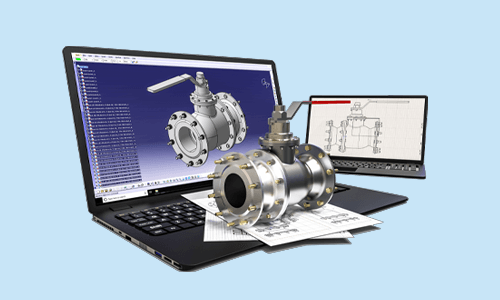



 1 Year Access
1 Year Access 
 1 Students
1 Students  7 hours, 56 minutes
7 hours, 56 minutes