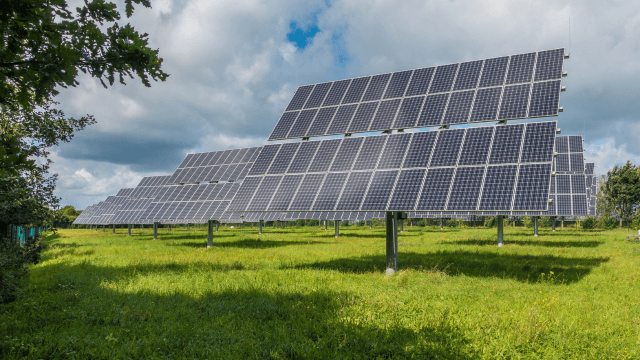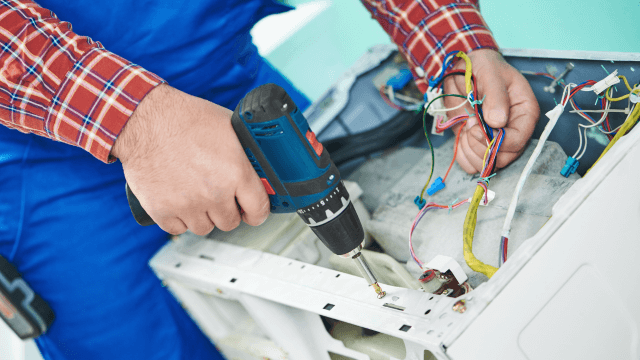Course Curriculum
| Solar Energy Promo | |||
| Solar Energy Promo | 00:04:00 | ||
| Section 01: Solar Energy Panels | |||
| 1. Introduction to PV System | 00:25:00 | ||
| 2. Types of Busbars and Solar Cells | 00:15:00 | ||
| 3. V-I Characteristics of a PV Panel | 00:27:00 | ||
| 4. Different Connections of Solar Panels | 00:17:00 | ||
| 5. Shading and Half Cut Cells | 00:20:00 | ||
| 6. Mounting and Tilt Angle of a PV Panel | 00:27:00 | ||
| 7. Calculation of the Tilt Angle in a Location | 00:08:00 | ||
| 8. Practical Tilt Angle during Different Seasons | 00:12:00 | ||
| 9. Orientation and Azimuth Angle of Solar Panels | 00:09:00 | ||
| 10. Sun Chart and Distance between PV Rows | 00:19:00 | ||
| 11. Important Note Regarding the Sun Chart | 00:08:00 | ||
| 12. Panel Parameters and Measurements | 00:27:00 | ||
| 13. Junction Box in PV Panels | 00:18:00 | ||
| 14. Solar Wires and Cables Installation Process | 00:28:00 | ||
| 15. PV String Maximum Voltage | 00:18:00 | ||
| 16. Important Definitions in the Global Solar Atlas | 00:22:00 | ||
| 17. Global Solar Atlas PV Simulation | 00:18:00 | ||
| 18. Hybrid Photovoltaic Thermal Panel (PVT) | 00:10:00 | ||
| Section 02: Types and Components of PV Systems | |||
| 1. Off-Grid, On-Grid, and Hybrid PV Systems | 00:24:00 | ||
| Section 03: Batteries in PV System | |||
| 1. Introduction to Batteries | 00:08:00 | ||
| 2. Practical Recommendation of Battery System Voltage | 00:12:00 | ||
| 3. Components of 24V and 48V PV Systems | 00:15:00 | ||
| 4. Battery Capacity and C-Rate | 00:14:00 | ||
| 5. C10, C20, and C100 Batteries | 00:11:00 | ||
| 6. Battery Connections | 00:13:00 | ||
| 7. Cycle of a Battery and DoD | 00:14:00 | ||
| 8. Deep Cycle Batteries and Car Batteries | 00:11:00 | ||
| 9. Specific Energy and Specific Density of a Battery | 00:05:00 | ||
| 10. Self Discharge of a Battery | 00:06:00 | ||
| 11. Shelf Life, Cycle Life, and Calendar Life of a Battery | 00:14:00 | ||
| 12. Lead Acid Batteries | 00:24:00 | ||
| 13. Maintenance of Flooded Lead Acid Batteries | 00:15:00 | ||
| 14. Lithium Batteries | 00:17:00 | ||
| 15. Nickel Batteries | 00:07:00 | ||
| 16. Flow Batteries | 00:03:00 | ||
| 17. Cost of Batteries | 00:06:00 | ||
| 18. Battery Balancer | 00:08:00 | ||
| 19. Lead Acid Battery and Lithium-Ion Charging Cycle | 00:09:00 | ||
| 20. Datasheet of a Solar Battery | 00:28:00 | ||
| 21. Small Correction in Datasheet | 00:05:00 | ||
| Section 04: Charge Controllers in PV System | |||
| 1. Introduction to Charge Controllers | 00:03:00 | ||
| 2. PWM Charge Controllers | 00:22:00 | ||
| 3. MPPT Charge Controllers | 00:21:00 | ||
| Section 05: Inverters in PV System | |||
| 1. Function, Types, and Data Sheet of Inverter | 00:55:00 | ||
| Section 06: Design of an Off-Grid Solar Energy System | |||
| 1. Example 1 on Design of an Off-Grid PV System | 00:58:00 | ||
| 2. Helpful Notes Regarding Example 1 | 00:07:00 | ||
| 3. Example 2 on Design of an Off-Grid PV System | 00:34:00 | ||
| 4. Helpful Notes Regarding Example 2 | 00:06:00 | ||
| Section 07: Protection of a Solar Energy System | |||
| 1. Overcurrent Protection Guide | 00:21:00 | ||
| 2. Example on String and Array Protection | 00:26:00 | ||
| 3. PV Combiner Box | 00:09:00 | ||
| 4. Selection of Fuses and Cables for Example 1 – Off Grid | 00:38:00 | ||
| 5. Selection of Fuses and Cables for Example 2 – Off Grid | 00:30:00 | ||
| Section 08: Off-Grid System Design Using PVSyst + 3D Shading Analysis | |||
| 1. Design an Off-Grid System Using PVSyst | 00:54:00 | ||
| 2. Notes about the Off-Grid Example | 00:06:00 | ||
| 3. 3D Shading Analysis in PVSyst for Off-Grid System | 00:45:00 | ||
| Section 09: Design of a Hybrid PV System | |||
| 1. Example on Design of a Hybrid PV System | 00:29:00 | ||
| 2. Helpful Notes Regarding Hybrid Design | 00:03:00 | ||
| Section 10: Design of an On-Grid Solar System | |||
| 1. Design of an On Grid Solar Energy System Using PVSyst Program | 00:12:00 | ||
| 2. PV Energy According to Area | 00:02:00 | ||
| Section 11: Design of a PV System Using PVsyst Program | |||
| 1. Design of an On Grid Solar Energy System Using PVSyst Program | 00:12:00 | ||
| 2. Mega PV System Design Using PVSyst Program | 00:29:00 | ||
| Section 12: Solar Water Pumping System | |||
| 1. Introduction to Water Pumping System and Steps of Design | 00:24:00 | ||
| 2. Solved Example on Solar Pumping System Design | 00:23:00 | ||
| Section 13: Design of a PV System Using Excel File | |||
| 1. Design of an Off Grid PV System Using Excel Sheet | 00:26:00 | ||
| Section 14: Basics of Autocad and Single Line Diagram of PV System | |||
| 1. Starting Autocad and Changing Background | 00:11:00 | ||
| 2. Mouse Commands and Selection Methods | 00:09:00 | ||
| 3. Drawing a Line | 00:09:00 | ||
| 4. Drawing a Rectangle | 00:06:00 | ||
| 5. Drawing a Circle | 00:10:00 | ||
| 6. Drawing a Polygon | 00:07:00 | ||
| 7. Drawing a Polyline | 00:06:00 | ||
| 8. Drawing an Arc and an Elipse | 00:08:00 | ||
| 9. Drawing a Point and Construction Lines | 00:08:00 | ||
| 10. Hatch and Rotate | 00:08:00 | ||
| 11. Trim and Extend Commands | 00:06:00 | ||
| 12. Adding Text to Autocad | 00:04:00 | ||
| 13. Copy and Erase Commands | 00:03:00 | ||
| 14. Block and Explode Commands | 00:10:00 | ||
| 15. Insert, Scale, and Mirror Commands | 00:07:00 | ||
| 16. Move and Align Commands | 00:08:00 | ||
| 17. Join, Offset, and Break Commands | 00:07:00 | ||
| 18. Divide, Fillet, and Chamfer Commands | 00:16:00 | ||
| 19. Drawing Properties and Match Command | 00:07:00 | ||
| 20. Distance, Area, and List Commands | 00:05:00 | ||
| 21. Adding Dimensions and Styles | 00:22:00 | ||
| 22. Layers in Autocad | 00:22:00 | ||
| 23. Multi-Spiral Lines and Leaders Commands | 00:14:00 | ||
| 24. Purge Command in Autocad | 00:04:00 | ||
| 25. Changing Drawing Axes | 00:09:00 | ||
| 26. Drawing Fluorescent Symbol and Replace Block Command | 00:07:00 | ||
| 27. Printing Options of an Electrical Drawing | 00:14:00 | ||
| 28. Autocad Menu Bar and Autosave Feature | 00:14:00 | ||
| 29. Organizing and Preparing Architectural Drawing for Electrical Design | 00:24:00 | ||
| Section 15: Single Line Diagram of PV System | |||
| 1. Single Line Diagram of PV System and Selection of Fuses and Breakers | 00:45:00 | ||
| Section 16: Solar Energy Simulation Using Simulink in MATLAB | |||
| 1. Simulation of PV Cell in MATLAB and Obtaining V-I Characteristics | 00:28:00 | ||
| 2. How to Solve the Single Output Problem in the To WorkSpace Function | 00:04:00 | ||
| 3. Get a Complete Grid Connected PV Solar Energy System in MATLAB Simulink | 00:25:00 | ||
| Section 17: Extra Lessons | |||
| 1. Fantom – Phantom Electric Loads in the Solar Energy System | 00:06:00 | ||
| 2. Power Tolerance in PV Panels | 00:09:00 | ||

0
0
Your Cart
Your cart is emptyBrowse Courses
Upgrade to get UNLIMITED ACCESS to ALL COURSES for only £49/year
Claim Offer & UpgradeMembership renews after 12 months. You can cancel anytime from your account.
Other Students Also Buy











 1 Year Access
1 Year Access 
 2 Students
2 Students  1 day, 2 hours
1 day, 2 hours