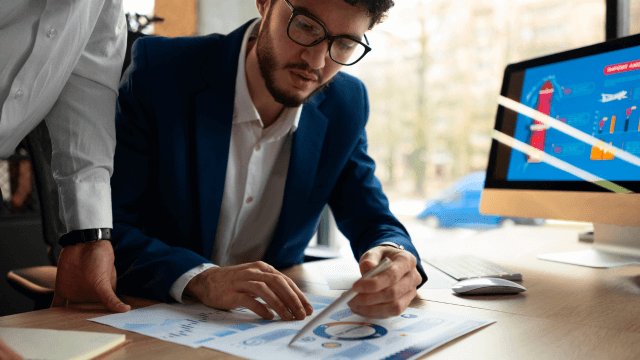Course Curriculum
| Introduction and First Steps in EPLAN Pro Panel | |||
| Introduction | 00:02:00 | ||
| Workspace Enclosure Views | 00:09:00 | ||
| Isolating Adding Elements more Cabinets Accessories | 00:09:00 | ||
| Building a 3D Panel Layout | |||
| KEY STROKES!!!! Wire Ducts Mounting Rails | 00:15:00 | ||
| CAB2 Placing Elements Collision Length | 00:09:00 | ||
| CAB3 Placement Parts Update | 00:12:00 | ||
| PLC Mounting Clearances | 00:13:00 | ||
| NASNIMITI KEYBOARD Terminal Strip Sorting Effect | 00:11:00 | ||
| Terminal Strip Marking Display | 00:06:00 | ||
| Pushbuttons | 00:18:00 | ||
| Terminal Strips CAB3 | 00:09:00 | ||
| Adopt Length Place Centered | 00:07:00 | ||
| Integration and Export of 3D Panel Layout Information | |||
| 3D model views, 2D panel layout for mounting panel and door | 00:14:00 | ||
| Enclosure Legend Filtered | 00:05:00 | ||
| Parts Filtered by Cabinet | 00:06:00 | ||
| Drilling Patterns 1 Place in Project | 00:08:00 | ||
| Drilling Patterns 2 – The Issues | 00:09:00 | ||
| Drilling Patterns 3 – The EXPORT | 00:05:00 | ||

No reviews found for this course.





 1 Year Access
1 Year Access 
 0 Students
0 Students  2 hours, 47 minutes
2 hours, 47 minutes