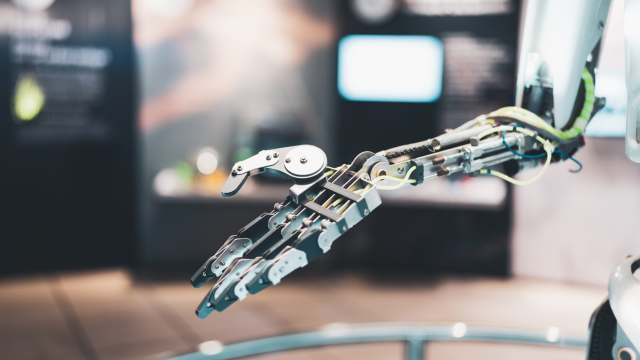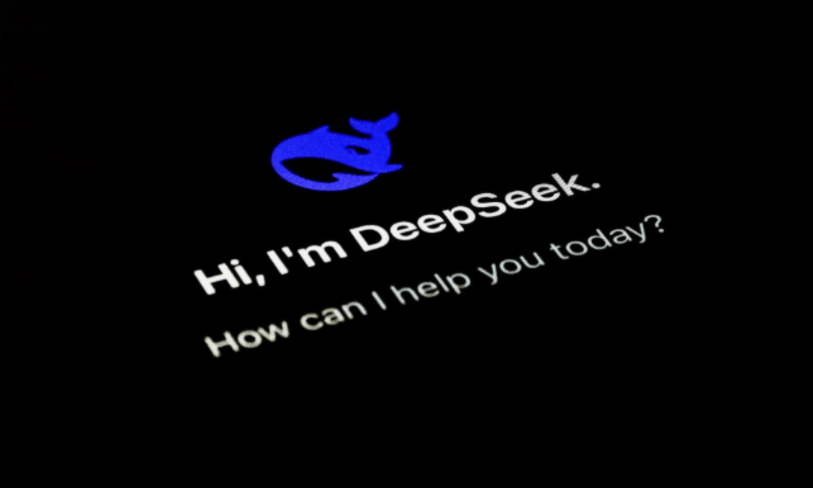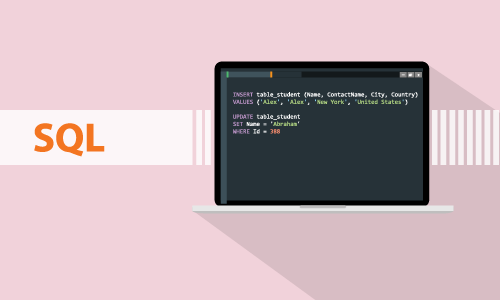Course Curriculum
| Section 1: Google Drive | |||
| Unit 1: Drive Basics | 00:05:00 | ||
| Unit 2: Sharing Settings | 00:04:00 | ||
| Unit 3: Organising Files & Folders | 00:03:00 | ||
| Unit 4: Navigating, Organising and Searching Drive | 00:04:00 | ||
| Unit 5: Creating, Nesting and Sharing Folders | 00:06:00 | ||
| Unit 6: Uploading and Creating New Documents | 00:02:00 | ||
| Section 2: Gmail | |||
| Unit 1: General Settings | 00:03:00 | ||
| Unit 2: Creating a Signature | 00:02:00 | ||
| Unit 3: Search Filters | 00:02:00 | ||
| Unit 4: Managing Labels | 00:02:00 | ||
| Unit 5: Scheduling Emails | 00:02:00 | ||
| Unit 6: Creating and Using Templates | 00:03:00 | ||
| Unit 7: Creating Emails as Tasks | 00:02:00 | ||
| Section 3: Google Docs | |||
| Unit 1: Sharing Settings for Collaboration | 00:03:00 | ||
| Unit 2: Collaborating with Comments and Suggestions | 00:04:00 | ||
| Unit 3: Version History | 00:02:00 | ||
| Unit 4: Using Docs for Research | 00:02:00 | ||
| Unit 5: Using Tables | 00:04:00 | ||
| Unit 6: Tables of Contents | 00:02:00 | ||
| Section 4: Google Slides | |||
| Unit 1: Adding and Deleting Slides | 00:01:00 | ||
| Unit 2: Inserting Elements | 00:03:00 | ||
| Unit 3: Collaborative Group Work Features | 00:03:00 | ||
| Unit 4: Adding and Editing Audio and Videos | 00:03:00 | ||
| Unit 5: Publishing to the Web | 00:03:00 | ||
| Section 5: Google Sheets | |||
| Unit 1: Working with Rows and Columns | 00:05:00 | ||
| Unit 2: Naming and Sharing | 00:06:00 | ||
| Unit 3: Using the Formula Bar | 00:03:00 | ||
| Unit 4: Using the Quick Access Toolbar | 00:06:00 | ||
| Unit 5: Renaming & Printing | 00:05:00 | ||
| Unit 6: View Menu | 00:03:00 | ||
| Section 6: Google Forms | |||
| Unit 1: Creating Questions | 00:04:00 | ||
| Unit 2: Form Settings and Sharing Options | 00:03:00 | ||
| Unit 3: Inserting Multimedia | 00:02:00 | ||
| Unit 4: Creating Quizzes | 00:04:00 | ||
| Unit 5: Response Validation | 00:03:00 | ||
| Unit 6: Response Destination | 00:04:00 | ||
| Unit 7: Viewing Form Responses | 00:02:00 | ||
| Section 7: Google Classroom | |||
| Unit 1: Creating a Class | 00:01:00 | ||
| Unit 2: Ordering & Archiving Courses | 00:02:00 | ||
| Unit 3: Navigating Classroom | 00:06:00 | ||
| Unit 4: Settings and Notifications | 00:03:00 | ||
| Unit 5: Applying a Theme | 00:03:00 | ||
| Unit 6: Inviting Students to a Class | 00:02:00 | ||
| Unit 7: Organising with Topics | 00:02:00 | ||
| Unit 8: Adding Materials | 00:02:00 | ||
| Unit 9: Hiding Stream Notifications | 00:01:00 | ||
| Unit 10: Creating and Grading Assignments | 00:10:00 | ||
| Section 8: Google Keep | |||
| Unit 1: Labeling, Tagging & Color-Coding | 00:03:00 | ||
| Unit 2: Adding Multimedia | 00:01:00 | ||
| Unit 3: Handwriting to Typed Text | 00:02:00 | ||
| Section 9: Google Drawings | |||
| Unit 1: Settings | 00:02:00 | ||
| Unit 2: Inserting Images, Drawings & Forms | 00:03:00 | ||
| Unit 3: Linking to Docs | 00:02:00 | ||
| Section 10: Google Calendar | |||
| Unit 1: Basics | 00:03:00 | ||
| Unit 2: Settings | 00:04:00 | ||
| Unit 3: Creating New Calendars | 00:02:00 | ||
| Unit 4: Creating and Editing Events | 00:03:00 | ||

No reviews found for this course.
0
0
Your Cart
Your cart is emptyBrowse Courses
Upgrade to get UNLIMITED ACCESS to ALL COURSES for only £49/year
Claim Offer & UpgradeMembership renews after 12 months. You can cancel anytime from your account.
Other Students Also Buy





 1 Year Access
1 Year Access 
 4 Students
4 Students  2 hours, 57 minutes
2 hours, 57 minutes