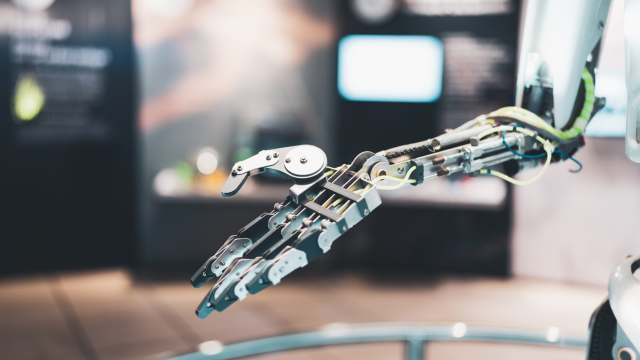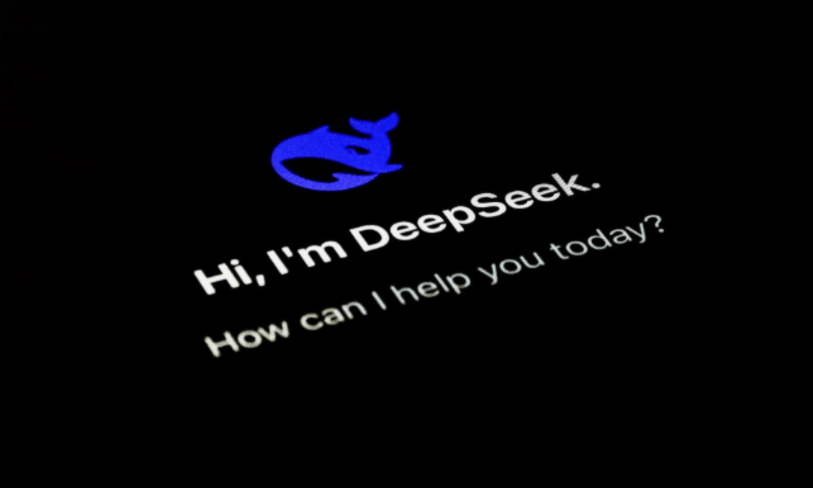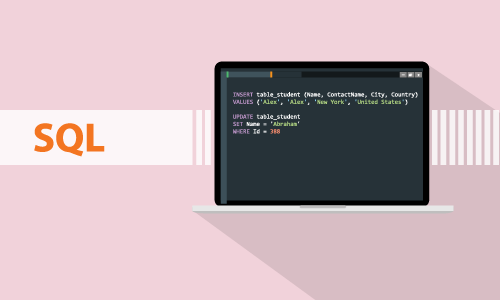Course Curriculum
| Unit 01: Introduction | |||
| Module 01: Introduction | 00:01:00 | ||
| Module 02: Basics of Printed Circuit Board (Important) | 00:13:00 | ||
| Unit 02: Software Installation and Creating First project | |||
| Module 01: Eagle Software Installation | 00:04:00 | ||
| Module 02: Creating Project with Eagle | 00:05:00 | ||
| Unit 03: Library and Schematic | |||
| Module 01: Creating Schematic with Eagle | 00:09:00 | ||
| Module 02: Eagle Installing External Libraries | 00:06:00 | ||
| Module 03: Update: Directly adding External Libraries online | 00:03:00 | ||
| Unit 04: Single Sided PCB Design | |||
| Module 01: Create First Complete Schematic in Eagle | 00:07:00 | ||
| Module 02: First PCB Layout, the proper placement of component | 00:05:00 | ||
| Module 03: Create First Single Sided PCB with Eagle | 00:07:00 | ||
| Module 04: Adding Name and Labels to Eagle Schematics | 00:06:00 | ||
| Unit 05: Creating PCB Project | |||
| Module 01: Microcontroller PCB Project with Eagle Part 1 | 00:06:00 | ||
| Module 02: Microcontroller PCB Project with Eagle Part 2 | 00:09:00 | ||
| Module 03: Microcontroller PCB Project with Eagle Part 3 | 00:05:00 | ||
| Unit 06: Copper Pour | |||
| Module 01: Adding Copper Pour to Eagle PCB | 00:06:00 | ||
| Unit 07: Double Sided PCB Design | |||
| Module 01: Double Sided PCB Design with Eagle | 00:05:00 | ||
| Module 02: Double Sided PCB Design (Hands On) | 00:09:00 | ||
| Unit 08: All about SMT Components | |||
| Module 01: Surface Mount Devices in Eagle | 00:08:00 | ||
| Module 02: SMT based Schematic (FTDI Project) | 00:11:00 | ||
| Module 03: SMT and Double Sided PCB Design | 00:09:00 | ||
| Unit 09: Create Custom Library Component in Eagle | |||
| Module 01: Eagle Create Custom Library Part 1 | 00:14:00 | ||
| Module 02: Eagle Create Custom Library Part 2 | 00:08:00 | ||
| Module 03: Eagle Create Custom Library Part 3 | 00:07:00 | ||
| Unit 10: Using Autorouter (Cheating the Software!!!) | |||
| Module 01: Use Autorouter for single sided PCB | 00:05:00 | ||
| Module 02: Use Autorouter for Double sided PCB | 00:01:00 | ||
| Unit 11: Copy frequently required parts in your library | |||
| Module 01: Copy frequently required parts in your library | 00:03:00 | ||
| Unit 12: Manufacturing Guide | |||
| Module 01: Print a Single Sided PCB | 00:05:00 | ||
| Module 02: Gerber File Extraction | 00:03:00 | ||
| Module 03: Generate Bill of Materials | 00:02:00 | ||
| Unit 13: Solution Videos, added as per requests | |||
| Module 01: PCB Artwork of Electronic Cricket Match Circuit | 00:11:00 | ||
| Unit 14: Ending Notes | |||
| Module 01: Eagle Current Calculation | 00:08:00 | ||
| Module 02: Conclusion | 00:01:00 | ||
| Resources | |||
| Resources – Learn the Art and Science of PCB Design with Eagle | 00:00:00 | ||
| Assignment | |||
| Assignment – Learn the Art and Science of PCB Design with Eagle | 00:00:00 | ||

No reviews found for this course.
0
0
Your Cart
Your cart is emptyBrowse Courses
Upgrade to get UNLIMITED ACCESS to ALL COURSES for only £49/year
Claim Offer & UpgradeMembership renews after 12 months. You can cancel anytime from your account.
Other Students Also Buy

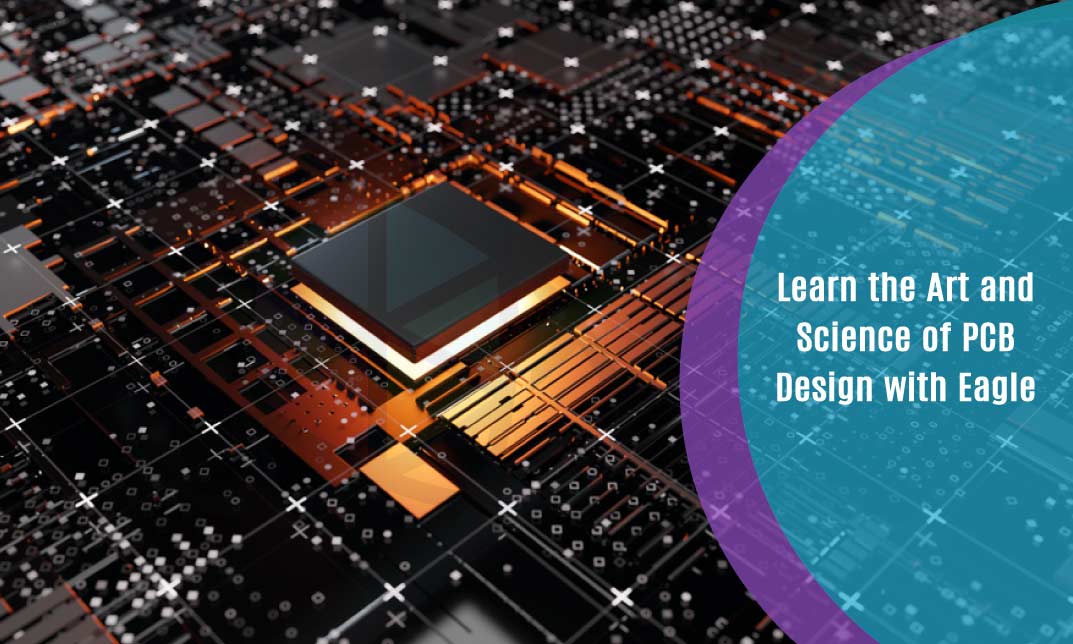



 1 Year Access
1 Year Access 
 8 Students
8 Students  3 hours, 22 minutes
3 hours, 22 minutes