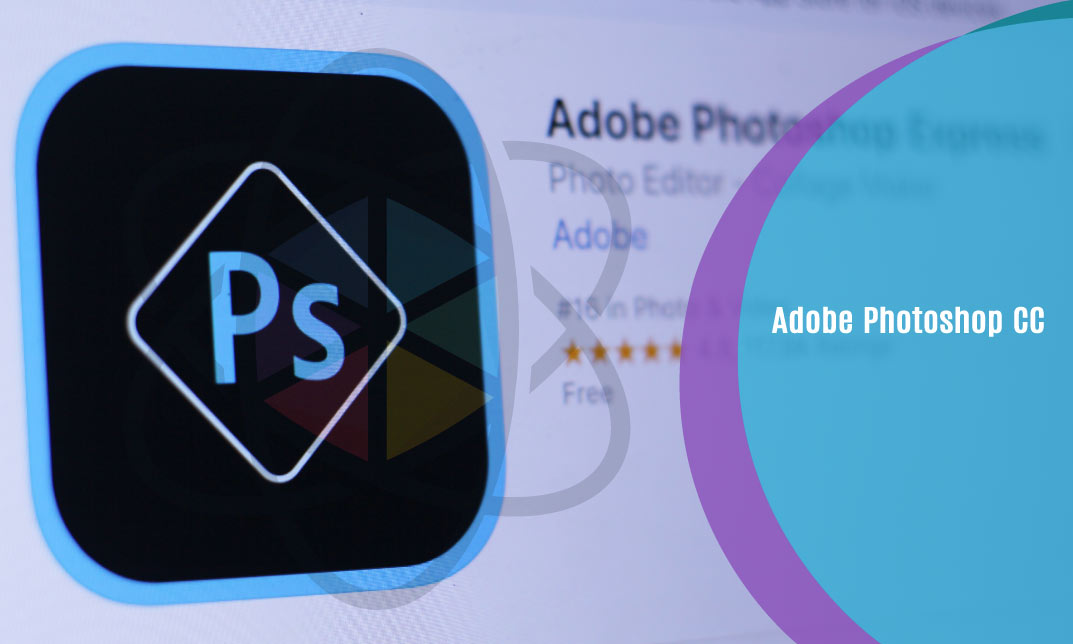Course Curriculum
| Module 01 | |||
| Orientation to Microsoft Access | 00:39:00 | ||
| Create a Simple Access Database | 00:10:00 | ||
| Get Help and Configure Options in Microsoft Access | 00:06:00 | ||
| Module 02 | |||
| Modify Table Data | 00:17:00 | ||
| Sort and Filter Records | 00:05:00 | ||
| Module 03 | |||
| Create Basic Queries | 00:15:00 | ||
| Sort and Filter Data in a Query | 00:14:00 | ||
| Perform Calculations in a Query | 00:08:00 | ||
| Module 04 | |||
| Create Basic Access Forms | 00:07:00 | ||
| Work with Data on Access Forms | 00:23:00 | ||
| Module 05 | |||
| Create a Report | 00:12:00 | ||
| Add Controls to a Report | 00:12:00 | ||
| Enhance the Appearance of a Report | 00:05:00 | ||
| Prepare a Report for Print | 00:03:00 | ||
| Organize Report Information | 00:15:00 | ||
| Format Reports | 00:12:00 | ||
| Workbooks | |||
| Workbooks: Microsoft Access for Beginners | 00:00:00 | ||
| Mock Exam | |||
| Mock Exam- Microsoft Access for Beginners | 00:20:00 | ||
| Final Exam | |||
| Final Exam- Microsoft Access for Beginners | 00:20:00 | ||
| Assignment | |||
| Assignment – Microsoft Access for Beginners | 03:46:00 | ||

0
0
Your Cart
Your cart is emptyBrowse Courses
Upgrade to get UNLIMITED ACCESS to ALL COURSES for only £49/year
Claim Offer & UpgradeMembership renews after 12 months. You can cancel anytime from your account.
Other Students Also Buy





 1 Year Access
1 Year Access 
 253 Students
253 Students  7 hours, 49 minutes
7 hours, 49 minutes