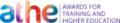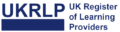Introduction
Discover how to create compelling, effective presentations using the industry-standard software with this comprehensive online course. The Microsoft Office 2016 PowerPoint Beginners training course is a user-friendly, entry-level qualification taught through video tutorials. Using these step-by-step instructions, extra online study materials, and multiple choice assessments, you will enhance your expertise and confidence with using Microsoft PowerPoint for personal or professional projects.
Course description
The Microsoft Office 2016 PowerPoint Beginners – Complete Video Course begins with the basics of navigating the program’s user interface, how to create and save a file, and build your first presentation. Based on that foundation you will then develop your understanding of inserting images and shapes, formatting objects, creating tables and charts, and utilizing animations and transitions effectively in your presentations.
Course design
The course is delivered through our online learning platform, accessible through any internet-connected device. There are no formal deadlines or teaching schedules, meaning you are free to study the course at your own pace.
You are taught through a combination of
- Video lessons
- Online study materials
- Mock exams
- Multiple-choice assessment
How is the course assessed?
To successfully complete the course you must pass an automated, multiple-choice assessment. The assessment is delivered through our online learning platform. You will receive the results of your assessment immediately upon completion.
Will I receive a certificate of completion?
Upon successful completion you will qualify for the UK and internationally-recognised certificate and you can choose to make your achievement formal by obtaining your PDF Certificate at a cost of £9 and Hardcopy Certificate for £15.
Why study this course
Whether you’re an existing practitioner or aspiring professional, this course will enhance your expertise and boost your CV with key skills and an accredited qualification attesting to your knowledge.
The Microsoft PowerPoint for Beginners is open to all, with no formal entry requirements. All you need is a passion for learning, a good understanding of the English language, numeracy and IT, and to be over the age of 16.
Course Curriculum
| Getting Started with PowerPoint | |||
| Navigate the PowerPoint Environment | 00:28:00 | ||
| View and Navigate a Presentation | 00:15:00 | ||
| Create and Save a PowerPoint Presentation | 00:13:00 | ||
| Use PowerPoint Help | 00:10:00 | ||
| Developing a PowerPoint Presentation | |||
| Select a Presentation Type | 00:08:00 | ||
| Edit Text | 00:13:00 | ||
| Build a Presentation | 00:27:00 | ||
| Performing Advanced Text Editing | |||
| Format Characters | 00:11:00 | ||
| Format Paragraphs | 00:16:00 | ||
| Format Text Boxes | 00:09:00 | ||
| Adding Graphical Elements to Your Presentation | |||
| Insert Images | 00:10:00 | ||
| Insert Shapes | 00:15:00 | ||
| Modifying Objects in Your Presentation | |||
| Edit Objects | 00:16:00 | ||
| Format Objects | 00:06:00 | ||
| Group Objects | 00:04:00 | ||
| Arrange Objects | 00:07:00 | ||
| Animate Objects | 00:07:00 | ||
| Adding Tables to Your Presentation | |||
| Create a Table | 00:09:00 | ||
| Format a Table | 00:03:00 | ||
| Insert a Table from Other Microsoft Office Applications | 00:06:00 | ||
| Adding Charts to Your Presentation | |||
| Create a Chart | 00:10:00 | ||
| Format a Chart | 00:10:00 | ||
| Insert a Chart from Microsoft Excel | 00:05:00 | ||
| Preparing to Deliver Your Presentation | |||
| Review Your Presentation | 00:11:00 | ||
| Apply Transitions | 00:05:00 | ||
| Print Your Presentation | 00:05:00 | ||
| Deliver Your Presentation | 00:08:00 | ||
| Order Your Certificate | |||
| Order Your Certificate Now | 00:00:00 | ||

No reviews found for this course.
Upgrade to get UNLIMITED ACCESS to ALL COURSES for only £49/year
Claim Offer & UpgradeMembership renews after 12 months. You can cancel anytime from your account.

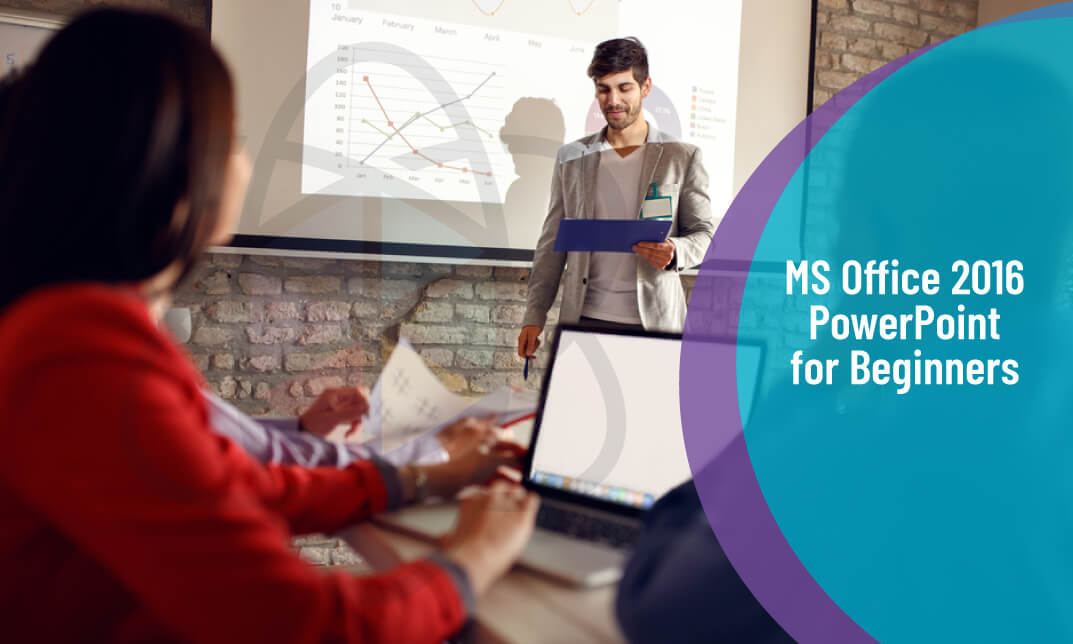
 1 Year Access
1 Year Access 
 14 Students
14 Students  4 hours, 47 minutes
4 hours, 47 minutes  All courses for
£49
All courses for
£49