Course Curriculum
| Palo Alto Firewall V9 & V10 Training Link | |||
| Lecture-01: Conman Network Security Terms. | 00:21:00 | ||
| Lecture-02:Identify Malware Malicious Software. | 00:31:00 | ||
| Lecture-03:Introduction to Firewall Technology. | 00:20:00 | ||
| Lecture-04:About Palo Alto Networks Firewall. | 00:15:00 | ||
| Lecture-05:Install Palo Alto Firewall In VMware. | 00:17:00 | ||
| Lecture-06:Install Palo Alto On EVE-NG: | 00:15:00 | ||
| Lecture-07:Install Palo Alto in GNS3: | 00:13:00 | ||
| Lecture-08:Install Palo Alto On ESXI. | 00:12:00 | ||
| Lecture-09:CLI Access Modes & Basic Commands. | 00:18:00 | ||
| Lecture-10:Introduction to Dashboard Tab. | 00:22:00 | ||
| Lecture-11:Palto Alto Initial Configuration. | 00:04:00 | ||
| Lecture-12:Configure DNS & NTP in Palto Firewall. | 00:20:00 | ||
| Lecture-13:Activate Licenses and Subscriptions. | 00:23:00 | ||
| Lecture-14:Dynamic Updates and Software Updates. | 00:21:00 | ||
| Lecture-15:Initial Working of Palo Alto Firewall. | 00:22:00 | ||
| Lecture-16:Management Interface Configuration. | 00:27:00 | ||
| Lecture-17:Palo Alto Firewall Interfaces Details. | 00:32:00 | ||
| Lecture-18:Palo Alto Firewall Zones Details. | 00:12:00 | ||
| Lecture-19:Routing Protocols,AD,Metric & Routing Tables. | 00:21:00 | ||
| Lecture-20:Virtual Routers in Palo Alto Firewall. | 00:11:00 | ||
| Lecture-21:Configure & Verify Static Routing in PA Firewall. | 00:49:00 | ||
| Lecture-22:Configure & Verify Default Routing in PA Firewall. | 00:14:00 | ||
| Lecture-23:Configure & Verify Dynamic Protocol RIP in PA. | 00:24:00 | ||
| Lecture-24:Configure & Verify RIP Authentication in PA. | 00:18:00 | ||
| Lecture-25:Configure & Verify Dynamic Protocol OSPF in PA. | 00:35:00 | ||
| Lecture-26:Configure and Verify Redistribute in PA. | 00:14:00 | ||
| Lecture-27:Security Policy Concept & Theory in PA. | 00:52:00 | ||
| Lecture-28:Security Policy Granular Criteria and Control. | 00:45:00 | ||
| Lecture-29:Security Policy Action Setting Options. | 00:29:00 | ||
| Lecture-30:Security Policy Shadows Rule in PA. | 00:05:00 | ||
| Lecture-31:Security Policy Test Policy Match Option. | 00:06:00 | ||
| Lecture-32:Security Policy View Rulebase as Groups. | 00:09:00 | ||
| Lecture-33:Security Policy Policy Optimizer Option. | 00:05:00 | ||
| Lecture-34:Introduction to SSL and TLS certificates. | 00:17:00 | ||
| Lecture-35:Configure SSL Forward Proxy in PA Firewall. | 00:25:00 | ||
| Lecture-36:Introduction to Security Profiles Content-ID. | 00:10:00 | ||
| Lecture-37:Configure Security Profile (Antivirus Profile). | 00:21:00 | ||
| Lecture-38:Configure Security Profile (Anti-Spyware). | 00:25:00 | ||
| Lecture-39:Configure Security Profile (Vulnerability). | 00:35:00 | ||
| Lecture-40:Configure Security Profile (URL Filtering). | 00:37:00 | ||
| Lecture-41:Configure Security Profile (File Blocking). | 00:19:00 | ||
| Lecture-42:Configure Security Profile (WildFire Analysis). | 00:36:00 | ||
| Lecture-43:Configure Security Profile (Data Filter). | 00:26:00 | ||
| Lecture-44:Configure Security Profile (Security Group). | 00:10:00 | ||
| Lecture-45:DoS & Zone Protection and Packet Buffer Theory. | 00:18:00 | ||
| Lecture-46:Configure & Verify DoS Protection Profile. | 00:43:00 | ||
| Lecture-47:Configure & Verify Zone Protection Profile. | 00:26:00 | ||
| Lecture-48:Configure & Verify Packet Buffer Protection. | 00:10:00 | ||
| Lecture-49:Palo Alto Firewall Layer 2 Deployment. | 00:31:00 | ||
| Lecture-50:Palo Alto Firewall Tap Mode Deployment. | 00:25:00 | ||
| Lecture-51:Palo Alto Firewall V-Wire Mode Deployment. | 00:23:00 | ||
| Lecture-52:Palo Alto Firewall Sub-Interface Mode. | 00:23:00 | ||
| Lecture-53:NAT Theory & Source Network Address Translation Types. | 00:18:00 | ||
| Lecture-54:Source NAT Type Dynamic IP and Port (DIPP) Theory & Lab. | 00:46:00 | ||
| Lecture-55:Source NAT Type Dynamic IP(DIP) Theory and Lab. | 00:11:00 | ||
| Lecture-56:Source NAT Type Static IP Theory and Lab. | 00:11:00 | ||
| Lecture-57:Destination Network Address Translation Static IP. | 00:21:00 | ||
| Lecture-58:DNAT Port Forwarding and Port Translation. | 00:11:00 | ||
| Lecture-59:U-Turn NAT-Network Address Translation Theory & Lab. | 00:18:00 | ||
| Lecture-60:Objects (Address, Address Groups,Regions,Service, Service Group). | 00:46:00 | ||
| Lecture-61:Introduction to App-ID in Palo Alto Firewall. | 00:39:00 | ||
| Lecture-62: Walk-through and Details of Applications in PA Firewall. | 00:13:00 | ||
| Lecture-63: Walk-through and Details of Applications Window in PA. | 00:18:00 | ||
| Lecture-64:Application Shifts in Palo Alto Firewall. | 00:12:00 | ||
| Lecture-65:Dependent Applications in Palo Alto Firewall. | 00:06:00 | ||
| Lecture-66:Implicitly Use Applications in Palo Alto Firewall. | 00:02:00 | ||
| Lecture-67:Application Groups in Palo Alto Firewall. | 00:14:00 | ||
| Lecture-68: Application Filters in Palo Alto Firewall. | 00:15:00 | ||
| Lecture-69:Custom Applications in Palo Alto Firewall. | 00:09:00 | ||
| Lecture-70:Application Override in Palo Alto Firewall. | 00:14:00 | ||
| Lecture-71:Application Updates in Palo Alto Firewall. | 00:04:00 | ||
| Lecture-72:Security Policy based on Application in PA. | 00:12:00 | ||
| Lecture-73:Introduction to User-ID (User Identification). | 00:06:00 | ||
| Lecture-74:Captive Portal User-ID in Palo Alto Firewall. | 00:26:00 | ||
| Lecture-75:AD,DNS, Users and Groups Configuration. | 00:16:00 | ||
| Lecture-76:Palo Alto Firewall Active Directory Integration. | 00:43:00 | ||
| Lecture-77:DHCP(Dynamic Host Configuration Protocol) Theory. | 00:16:00 | ||
| Lecture-78:DHCP(Dynamic Host Configuration Protocol) Server Lab. | 00:29:00 | ||
| Lecture-79:DHCP(Dynamic Host Configuration Protocol) Relay Lab. | 00:17:00 | ||
| Lecture-80:Configure Interface Mgmt (Management) Profile. | 00:09:00 | ||
| Lecture-81:Service Features Service Route Configuration. | 00:09:00 | ||
| Lecture-82:Administrator Accounts & Dynamic Roles Configuration. | 00:17:00 | ||
| Lecture-83:Administrator Accounts & Role Based Configuration. | 00:16:00 | ||
| Lecture-84:Administrator Accounts Window Walk-through. | 00:10:00 | ||
| Lecture-85:Administrator Accounts Password Complexity. | 00:26:00 | ||
| Lecture-86:Redundancy High Availability (HA) Theory. | 00:33:00 | ||
| Lecture-87:High Availability (HA) Active-Passive Lab. | 00:46:00 | ||
| Lecture-88:Cryptography, Encryption and Hashing Concepts. | 00:37:00 | ||
| Lecture-89:Internet Key Exchange, Version & Phases Theory. | 00:10:00 | ||
| Lecture-90:VPN, Types, Protocols,Classification etc Theory. | 00:07:00 | ||
| Lecture-91:IPSec Protocols, Features,Modes,Encryption Theory. | 00:06:00 | ||
| Lecture-92:IPSec Site-to-Site Virtual Private Network VPN Lab. | 00:37:00 | ||
| Lecture-93:Remote-Access VPN GlobalProtect Theory and Lab. | 01:26:00 | ||
| Lecture-94:Log Types (Traffic,Threat, User-ID etc) in Monitor Tab. | 00:35:00 | ||
| Lecture-95:Configure and Verify Syslog in Palo Alto Firewall. | 00:24:00 | ||
| Lecture-96:Configure and Verify NetFlow in Palo Alto Firewall. | 00:15:00 | ||
| Lecture-97:Configure and Verify SNMP in Palo Alto Firewall. | 00:16:00 | ||
| Lecture-98:Configure and Verify Packet Capture GUI and CLI. | 00:36:00 | ||
| Lecture-99:App Scope (Summary,Change,Threat,Network Monitor). | 00:05:00 | ||
| Lecture-100:ACC (Application Command Center ) Tab Walk-through. | 00:17:00 | ||
| Lecture-101:Configure Backup and Restore in Palo Alto Firewall. | 00:40:00 | ||
| Assignment | |||
| Assignment -Palo Alto Firewall V9 & V10 Training Course | 00:00:00 | ||

0
0
Your Cart
Your cart is emptyBrowse Courses
Upgrade to get UNLIMITED ACCESS to ALL COURSES for only £49/year
Claim Offer & UpgradeMembership renews after 12 months. You can cancel anytime from your account.
Other Students Also Buy







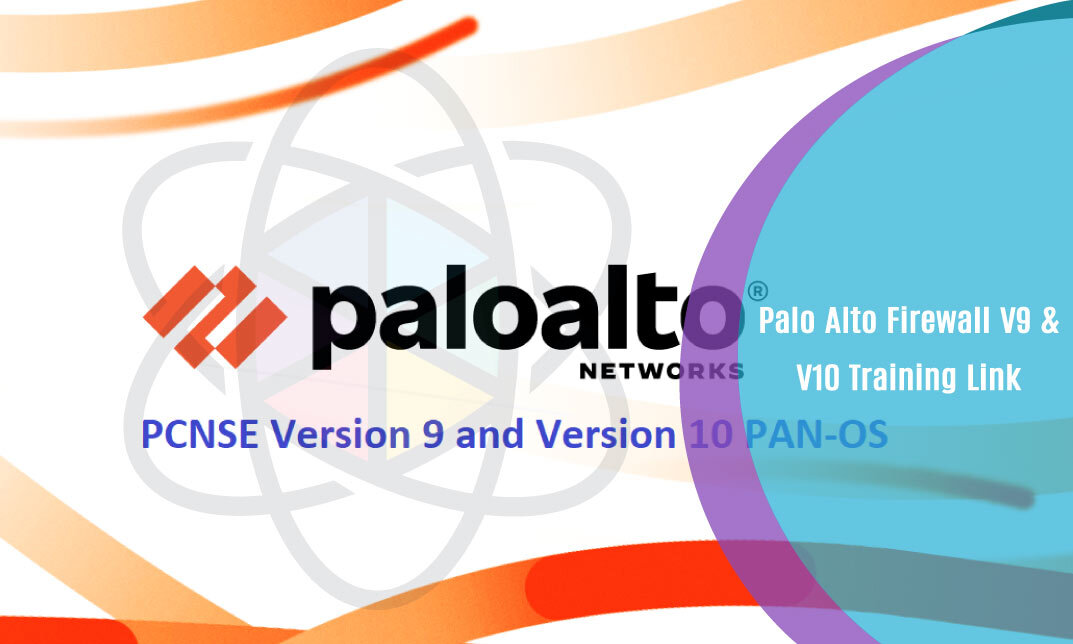



 1 Year Access
1 Year Access 
 5 Students
5 Students  1 day, 12 hours
1 day, 12 hours 









