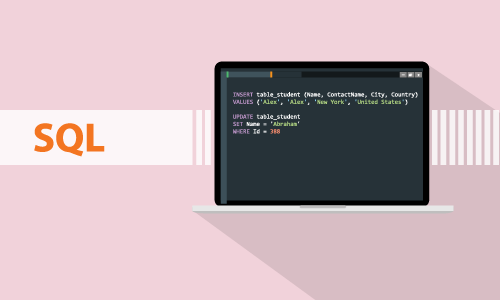Course Curriculum
| Photoshop Training for Beginners | |||
| Overview | 00:02:00 | ||
| Pricing and Licensing Options | 00:02:00 | ||
| Basic File Types and Options | 00:02:00 | ||
| Working with the Interface | 00:02:00 | ||
| Working with A Basic Canvas | 00:03:00 | ||
| Working with Layers | 00:03:00 | ||
| Working with the Move Tool | 00:03:00 | ||
| Working with Shapes | 00:04:00 | ||
| Working with the Marquee Tool | 00:03:00 | ||
| Working with Colors | 00:02:00 | ||
| Working with the Paint Bucket | 00:03:00 | ||
| Working with the Eraser Tool | 00:03:00 | ||
| Working with the Text Tool | 00:04:00 | ||
| Working with Images | 00:03:00 | ||
| Working with Sizing | 00:03:00 | ||
| Working With Transparent Layers | 00:03:00 | ||
| Using the Crop Tool | 00:03:00 | ||
| Working with Layer Styles | 00:02:00 | ||
| Working with Rotation of Images and Layers | 00:03:00 | ||
| Conclusion | 00:01:00 | ||
| Order Your Certificate | |||
| Order Your Certificate Now | 00:00:00 | ||

0
0
Your Cart
Your cart is emptyBrowse Courses
Upgrade to get UNLIMITED ACCESS to ALL COURSES for only £49/year
Claim Offer & UpgradeMembership renews after 12 months. You can cancel anytime from your account.
Other Students Also Buy





 1 Year Access
1 Year Access 
 0 Students
0 Students  54 minutes
54 minutes