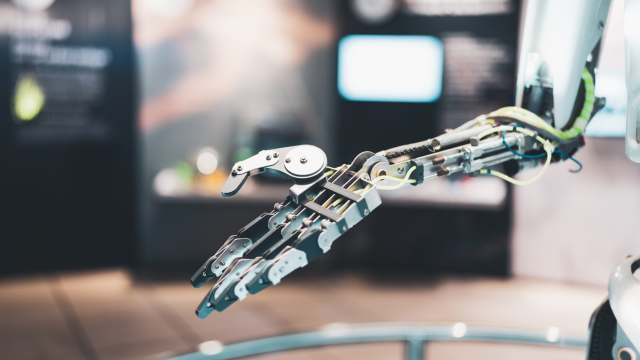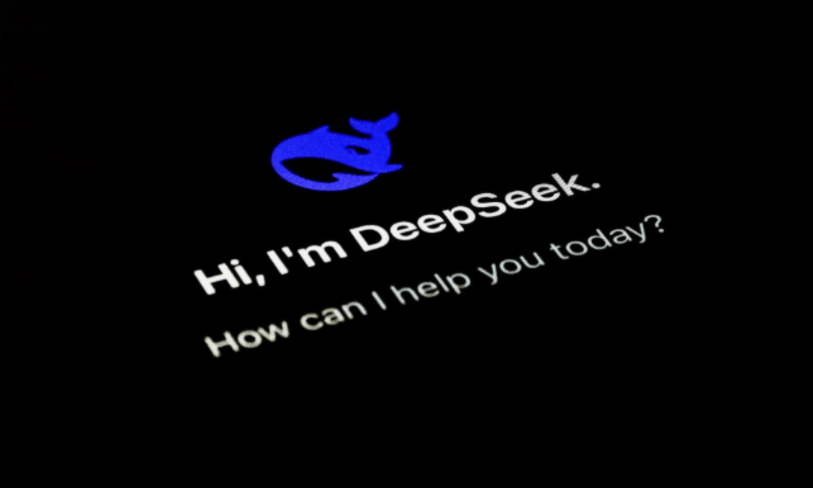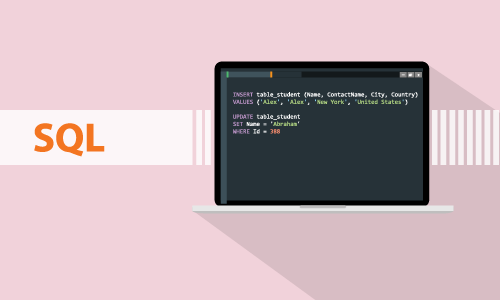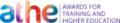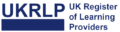Python GUI Development with Tkinter: Build Pro Desktop Apps!
1 Year Access
Intermediate
4 Students
-
2 hours, 40 minutes
Course Curriculum
| Tkinter: The Cross-platform GUI Library | |||
| What is Tkinter? | 00:02:00 | ||
| Getting Started with Tkinter | 00:03:00 | ||
| Basic structure of a Tkinter program | 00:04:00 | ||
| Course Materials | 00:00:00 | ||
| The Building Blocks of Tkinter (Part 1) | |||
| Introduction to widgets | 00:02:00 | ||
| The Label Widget | 00:10:00 | ||
| The Entry Widget | 00:05:00 | ||
| The Button Widget | 00:04:00 | ||
| The Checkbutton Widget | 00:04:00 | ||
| The Radiobuttton | 00:05:00 | ||
| Drawing with Canvas | 00:10:00 | ||
| Widgets in Window with the frame widget | 00:04:00 | ||
| Making a List with the Listbox | 00:05:00 | ||
| Let’s make a Menu | 00:11:00 | ||
| Menu with Menubutton | 00:03:00 | ||
| The Building Blocks of Tkinter (Part 2) | |||
| Multiple lines with Message | 00:04:00 | ||
| The Scale like a thermometer | 00:05:00 | ||
| Scrolling Through a List | 00:03:00 | ||
| The Text widget | 00:04:00 | ||
| The Toplevel Application | 00:06:00 | ||
| The Spinbox Widget | 00:02:00 | ||
| Dividing with panes | 00:03:00 | ||
| Grouping labels with Labelframe | 00:04:00 | ||
| Messagebox and desktop prompts | 00:08:00 | ||
| Giving a UI identity to each Element | |||
| Introduction to Attributes | 00:03:00 | ||
| Dimensions | 00:05:00 | ||
| Colours | 00:03:00 | ||
| Attention and Fonts | 00:05:00 | ||
| Widgets Anchors | 00:02:00 | ||
| Relief Styles | 00:05:00 | ||
| Bitmaps | 00:04:00 | ||
| Cursors | 00:03:00 | ||
| Placing Widgets Element at Their Right Place on the Application window | |||
| The .pack() geometry manager | 00:04:00 | ||
| The .grid() geometry manager | 00:03:00 | ||
| The .place() geometry manager | 00:02:00 | ||
| Putting Everything Together Through a Real life Project | |||
| Project Calculator | 00:04:00 | ||
| Conclusion | |||
| Conclusion | 00:06:00 | ||

No reviews found for this course.
0
0
Your Cart
Your cart is emptyBrowse Courses
Upgrade to get UNLIMITED ACCESS to ALL COURSES for only £49/year
Claim Offer & UpgradeMembership renews after 12 months. You can cancel anytime from your account.
Other Students Also Buy


 All courses for
£49
All courses for
£49