Overview
The Xero Accounting And Bookkeeping course is exclusively designed to help you gain an intermediate level of knowledge about using Xero Accounting software. You can then easily use these two pieces of software to manage personal business accounts or your client’s accounts.
Our online Xero Accounting And Bookkeeping course will teach you how to store data and deal with bank reconciliation, fixed asset management, a chart of accounts and accounting reports by using the Xero Accounting software. Moreover, the self-paced mode of the syllabus makes sure that the learners can learn with ease.
Once you have successfully completed this course, you will receive a CPD accredited certification which will add to your CV and prepare you to face the challenges of a myriad of roles in managing and accounting.
Course design
The course is delivered through our online learning platform, accessible through any internet-connected device. There are no formal deadlines or teaching schedules, meaning you are free to study the course at your own pace.
You are taught through a combination of
- Text/Video lessons
- Online study materials
How is the course assessed?
To successfully complete the course you must pass an automated, multiple-choice assessment. The assessment is delivered through our online learning platform. You will receive the results of your assessment immediately upon completion.
Will I receive a certificate of completion?
Upon successful completion, you will qualify for the UK and internationally-recognised certificate and you can choose to make your achievement formal by obtaining your PDF Certificate at a cost of £9 and Hardcopy Certificate for £15.
Why study this course
Whether you’re an existing practitioner or aspiring professional, this course will enhance your expertise and boost your CV with key skills and an accredited qualification attesting to your knowledge.
Who is This course for?
This Xero Accounting And Bookkeeping course is suitable for anyone interested in working in this sector or who simply wants to learn more about the topic. If you’re an individual looking to excel within this field then Xero Accounting And Bookkeeping course is for you.
Requirements
The Xero Accounting And Bookkeeping course is open to all, with no formal entry requirements. All you need is a passion for learning, a good understanding of the English language, numeracy and IT, and to be over the age of 16.
Course Curriculum
| Quickbook | |||
| Getting prepared - access the software and course materials | |||
| The structure of the course – first things first! | 00:05:00 | ||
| Set up free trial | 00:03:00 | ||
| Getting started | |||
| Starting A New Company File | 00:11:00 | ||
| Setting up the system | |||
| set up nominal accounts | 00:11:00 | ||
| Enter opening balances | 00:02:00 | ||
| Reverse opening balances – accruals and prepayments | 00:06:00 | ||
| Report Journal | 00:05:00 | ||
| Nominal ledger | |||
| Amend The Nominal Ledger | 00:07:00 | ||
| Report listing the nominal ledgers | 00:02:00 | ||
| Customers | |||
| Enter customers | 00:09:00 | ||
| Report on customer contact information | 00:01:00 | ||
| Suppliers | |||
| Enter Suppliers | 00:05:00 | ||
| Supplier Contact List | 00:02:00 | ||
| Sales ledger | |||
| Enter Invoices | 00:09:00 | ||
| Invoice Entering | 00:03:00 | ||
| Invoice batch | 00:06:00 | ||
| Post Sales Credit Notes | 00:08:00 | ||
| Report showing Customer Activity | 00:03:00 | ||
| Aged Debtors | 00:02:00 | ||
| Purchases ledger | |||
| Post Supplier Invoices | 00:03:00 | ||
| Entering a Batch of Supplier Bills | 00:09:00 | ||
| Credit Notes Suppliers | 00:05:00 | ||
| Reclassify Supplier Bills – Flash Bulbs Purchased | 00:04:00 | ||
| Supplier Account Activity Report | 00:04:00 | ||
| Sundry payments | |||
| Post Cheques | 00:07:00 | ||
| Report showing supplier payments | 00:01:00 | ||
| Sundry receipts | |||
| Receipts from customers | 00:07:00 | ||
| Report showing customer receipts | 00:02:00 | ||
| Petty cash | |||
| Post Petty Cash Transactions and Report | 00:04:00 | ||
| Post cash payments to ledgers | 00:02:00 | ||
| Enter petty cash items | 00:14:00 | ||
| Report on Petty Cash Payments Proper | 00:05:00 | ||
| Post Sundry Payments | 00:05:00 | ||
| Report Bank Payments | 00:03:00 | ||
| VAT - Value Added Tax | |||
| VAT Return | 00:03:00 | ||
| Bank reconciliation | |||
| Reconcile The Bank | 00:10:00 | ||
| Provide A Report Showing Any Unreconnciled Transaction | 00:02:00 | ||
| Payroll / Wages | |||
| Post the Wages Journal | 00:08:00 | ||
| Posting Journal Adjustments | 00:02:00 | ||
| Reports | |||
| Month end adjustments | 00:03:00 | ||
| Month end reports | 00:06:00 | ||
| Tasks | |||
| Task- Crearing the accounts | 00:06:00 | ||
| Task – Customer report | 00:01:00 | ||
| Additional Resources | |||
| Course Paper | 00:00:00 | ||
| Further Reading – QuickBooks Online 2014 The Handbook | 00:00:00 | ||
| Xero Accounting | |||
| Getting Prepared - Access the software and course materials | |||
| Introduction To The Course And Your Tutor | 00:04:00 | ||
| Activating Your Free Trial With Xero | 00:02:00 | ||
| Getting started | |||
| Signing Up For The Free Trial | 00:04:00 | ||
| Instruction of updated Xero accounting software | 00:00:00 | ||
| Create The Organisation | 00:08:00 | ||
| The Ficticious Scenario | 00:02:00 | ||
| Setting up the system | |||
| Add Bank Accounts To The System | 00:14:00 | ||
| Enter Opening Balances | 00:07:00 | ||
| Opening Trial Balance | 00:01:00 | ||
| Nominal ledger | |||
| Amend The Nominal Ledger | 00:06:00 | ||
| Chart Of Accounts Report | 00:01:00 | ||
| Customers & Suppliers | |||
| Enter customers | 00:07:00 | ||
| Reporting Customer And Supplier Information | 00:02:00 | ||
| Sales ledger | |||
| Enter Invoices | 00:07:00 | ||
| Invoicing tips – adding logo, repeat billing | 00:09:00 | ||
| Entering Invoices 6574 to 6610 | 00:16:00 | ||
| Post Credit Notes | 00:03:00 | ||
| Report Showing Customer Activity | 00:08:00 | ||
| Aged Debtors | 00:02:00 | ||
| Suppliers | |||
| Post supplier invoices | 00:09:00 | ||
| Enter suppliers invoices 6028 onwards | 00:14:00 | ||
| Enter More Supplier Invoices No 4308 Onwards | 00:06:00 | ||
| Credit Notes Suppliers | 00:02:00 | ||
| Supplier Activity Report | 00:04:00 | ||
| Aged Creditors Info | 00:01:00 | ||
| Reciepts from Customers | 00:10:00 | ||
| Apply Customer Credit Notes | 00:05:00 | ||
| Purchases ledger | |||
| Post Supplier Cheques | 00:08:00 | ||
| Apply Supplier Credit Notes | 00:03:00 | ||
| Print List Of Bank Receipts And Payments | 00:01:00 | ||
| Sundry payments | |||
| Post Sundry Payments | 00:07:00 | ||
| Make a credit card payment | 00:08:00 | ||
| Petty Cash | |||
| Add Petty Cash Transactions – Week 1 | 00:16:00 | ||
| Add Petty Cash Transactions – Week 2 | 00:12:00 | ||
| Add Petty Cash Transactions – Week 3 | 00:07:00 | ||
| Add Petty Cash Transactions – Week 4 | 00:09:00 | ||
| Imprest System on Petty Cash | 00:04:00 | ||
| Print a Copy of Petty Cash Receipts and Payments | 00:01:00 | ||
| Bad Debt | |||
| Writing Off A Bad Debt – Print Customer Statement | 00:02:00 | ||
| Write Off A Bad Debt | 00:09:00 | ||
| Credit Card | |||
| Reconcile The Credit Card Statement | 00:09:00 | ||
| Bank Reconciliation | |||
| Bank Statement As A CSV File | 00:27:00 | ||
| Bank Statement Closing Balances | 00:11:00 | ||
| Reconcile The Petty Cash | 00:05:00 | ||
| Payroll / Wages | |||
| Wages And Salaries | 00:09:00 | ||
| Post the Wages Journal | 00:07:00 | ||
| Report Wages Journal | 00:02:00 | ||
| Payday | 00:11:00 | ||
| Pay The Two Staff | 00:05:00 | ||
| VAT - Value Added Tax | |||
| Depreciation | 00:04:00 | ||
| VAT Return | 00:03:00 | ||
| Reports | |||
| Month End Reports PnL, BS, TB | 00:05:00 | ||
| Payroll unit | |||
| Using Payroll | 00:12:00 | ||
| Setting Up Employees | 00:10:00 | ||
| Running Payroll – An Example | 00:14:00 | ||
| Conclude | |||
| Recap And Next Steps | 00:06:00 | ||
| What happens next | 00:02:00 | ||
| Assignment | |||
| Assignment – Quickbooks and Xero Accounting Course | 2 weeks, 1 day | ||

Upgrade to get UNLIMITED ACCESS to ALL COURSES for only £49/year
Claim Offer & UpgradeMembership renews after 12 months. You can cancel anytime from your account.

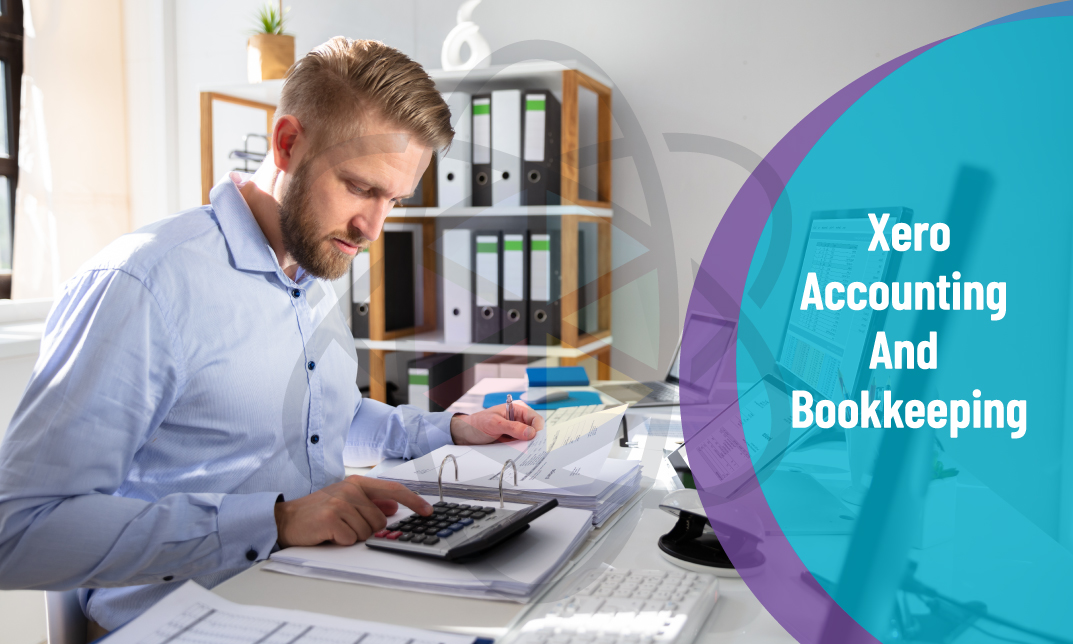



 1 Year Access
1 Year Access 
 319 Students
319 Students  2 weeks, 1 day
2 weeks, 1 day 









