5. Introduce Yourself
The best way to connect with an unknown person is by email; start your email body with a brief introduction of yours. It can include a few sentences with relevant information.
You shouldn’t think that the recipient knows who you are. If you know the recipient, you can mention the last time you talked or remind them how you know each other. This introduction part can make your email authentic and can make a good impression on your recipient. It also counts as a good etiquette of email.
6. Pay Attention to Your Message Tone
It is one of the crucial parts of email etiquette. It is the way your message is perceived by the recipient of your email. You are not talking to your recipient directly, and you can not watch his reaction. So, you need to be particularly careful about your word choice for email and how it may sound to your recipient.
You should refrain from using too much humour and sarcasm. You should also avoid negative words. If you use these words, you may come off as anxious, irritated or worried. And because of sarcastic remarks, you might seem like a jerk. Too many adjectives can make you sound overly emotional than you are.
So, avoiding those will help you to be more professional.
Here are some examples of those harmful words you need to avoid.
Negative words: Failure, delay, mistakes, issue, problem, trouble, unfortunate etc.
Adjective words: Serious, highly, sincerely, very, extremely etc.
Sarcastic tone means any kind of jokes or double meaning words.

7. Use a Standard Font
One of the essential things to remember is to use a standard font. It can make your email more formal. When you are writing an email, you should use only one font. The right size of your fonts is between 10 and 12 points. Make sure that you are using only black colour for your email.
If you need to copy and paste text, clear the format before sending it. It can appear significantly different from the rest of the text. You can use “Command +\” on a Mac or “Ctrl + Shift + N” on a Pc.
Here are some of the best fonts for email –
- Calibri
- Arial
- Times New Roman
- Courier etc.
8. Use Proper Grammar & Punctuation
When you are writing a professional email, use a sentence case. You have to ensure that the first character of every sentence and proper noun should be in capital size.
Example:
[Dear John,
It is a pleasure to join with you.]
But remember one thing, you should not use all caps or all lower-case words. It can send your email directly to the spam folder.
Email punctuation means where you should use different kinds of pause marks in your email line. Suppose you are writing a business email, but you are not closing your sentence with a full stop. It will make your email unreadable, so it is not a proper etiquette of email. Using a correct pause mark can make your email look professional.
Hence, you have to be concerned about where you should use a full stop, comma, semicolon, exclamation mark, question mark etc.
However, you shouldn’t use exclamation mark or question mark excessively. Because using too many questions mark may look like you are interrogating your recipient. And using too many exclamation marks will make your email unprofessional. Beware of this.
So, be professional and use correct punctuation.
9. Use Short URLs
Using short URLs is another good email etiquette. If you are pasting a long URL in your email, it will make your email look messy. It honestly doesn’t look very good. Try to use a short URL or, better yet, create hyperlinks.
For example, Bitly is a URL shortening tool that can be used.
It will make your email more professional and clearer.
10. Never Use Emoji or Any Informal Abbreviations
The use of emoji in a message can play a vital role in our daily communication. But it is only appropriate for instant messaging, not for a professional email message. It is prohibited for work and business messages.
Never use emoji in your email unless the recipient uses it first. It is said to reflect poorly on your professionalism. They also make you look less competent. The following picture shows what not to use in an email.
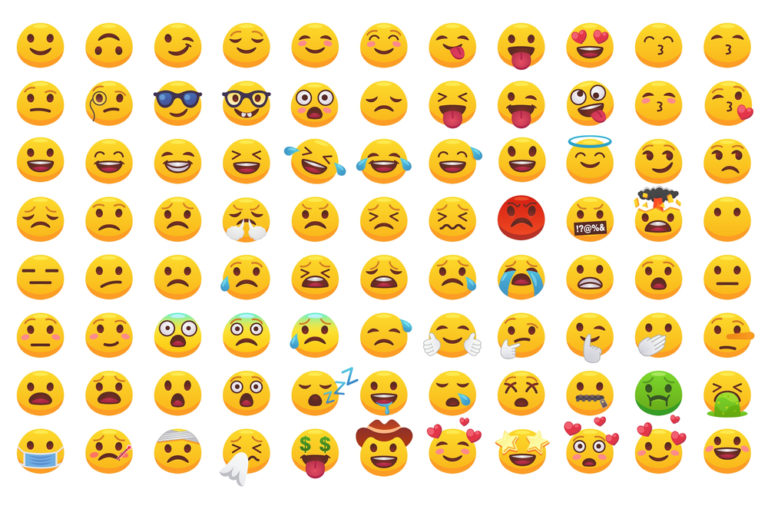
You should also avoid using informal shortcuts, jargon, acronyms, and buzzwords in your professional email. It’s not supposed to be a friendly conversation with your close people. Email is more formal than most forms of communication, so you should be careful about these.
11. Keep Your Email Precise
If you receive and send hundreds of emails every day, you don’t have so much time to read or send a lengthy message. So, it’s wise to write a short message to your recipient. This was you value the recipient and your own time.
When you write a message, don’t elaborate on it. Keep your message clear while making sure that you cover all essential information.
Suppose you need to add something; use bullet points instead of long sentences. After you’re done, take time to edit it and delete unnecessary words. If you think it’s too long, try to avoid email and find another way to communicate with your clients.

12. Always Add Your Signature
Never forget to include a signature. You don’t want someone to have to look up how to get in touch with you. If you’re social media savvy, you may include your social media information in your signature as well. An email signature is a great way to let people know more about you. It is more so when your email address doesn’t include your full name or company.
The email signature may include your name, title, company name, company website, phone number and more. If you are social media savvy, you can include your social media links, like LinkedIn, Facebook, Instagram etc.
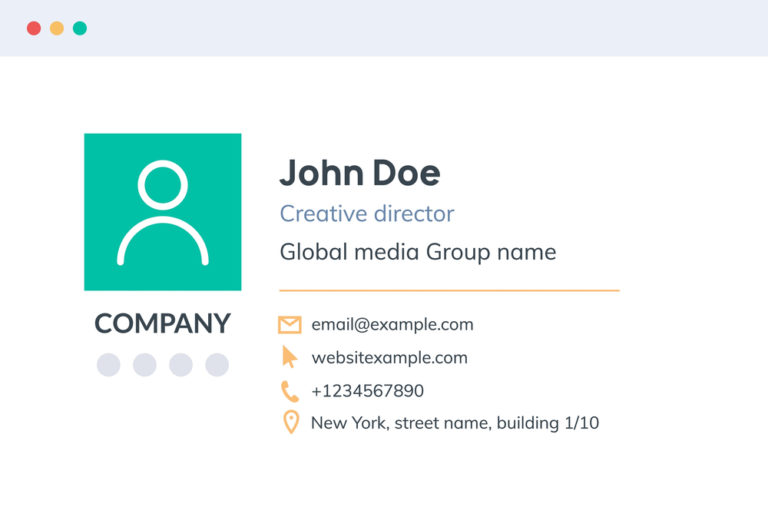
You should always include your latest and updated signature in your email. It can help you build a relationship with your client, whereas a lousy email signature will surely give the wrong impression.
13. Use CC and BCC Properly
You have to know when to use CC and BCC. They can be very useful when you apply them correctly.
CC means carbon copy. You should use this when you want someone else to get a copy of the email. This receiver will also see who else gets this email. So use it wisely.
BCC means blind carbon copy. Sometimes you need to send the same messages to different people, but you don’t want them to know who else gets the same email. It will also help you to protect other people’s email address from being exposed. For example, if you send an email to A and BCC B, A won’t know that B got this same email.
Sometimes it can be tricky to know when you should use BCC. You can use it in the following cases
- If you email a group of people, and you need to protect the privacy of your list.
- If you want to avoid giving out email addresses to a third party.
- If you want to send a weekly newsletter to clients who don’t know each other.
14. Proofread Your Email
After writing your email, you should always check for mistakes. You should look for spelling, homonyms, grammar and punctuation error in your email. You can read it loudly after finishing the email.
Careless mistakes in your email can make you look bad to your recipient. These errors can also make your email seem unprofessional. You have to ensure that your email has proper spelling and grammar. So, take time, double-check and proofread it.

15. Use Proper Sign-off
After finishing your email, stay positive that your email can make a good impression on your client. Always try to maintain an optimistic tone in your email. Never send an email while you are angry or in any emotional mode. Try to stay calm and think twice; you should email now or contact them face to face or over the phone. It will help you to avoid an unnecessary altercation.
Sign off is the last line that your recipient will read at the end of your email. You should end your line with warm greetings, which will maintain a consistent tone of your message. It mostly depends on your relationship with the recipient and your email purpose.
It’s essential to get the sign-off right. It’s your choice how will you end the conversion. But try to finish this formally. There are some standard email sign-off words:
- ‘Kind Regards”
- “Regards”
- “Sincerely”
- “Thank You”
- “Best” etc.
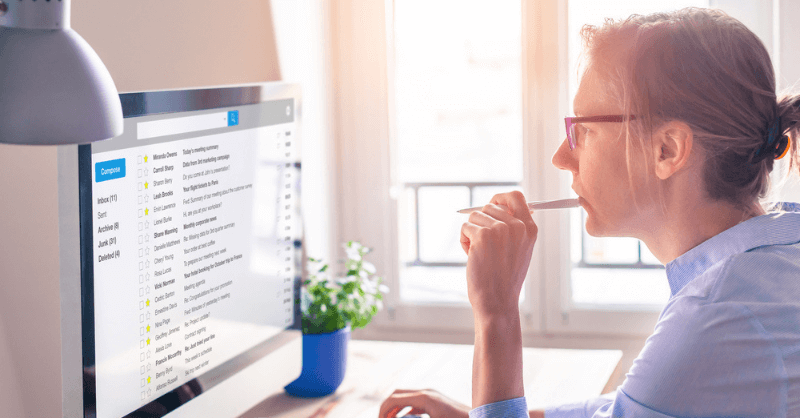

![]() 17 minutes
17 minutes