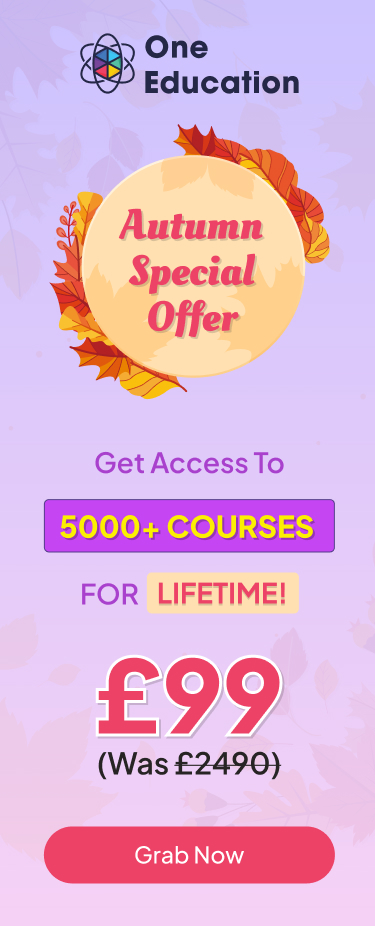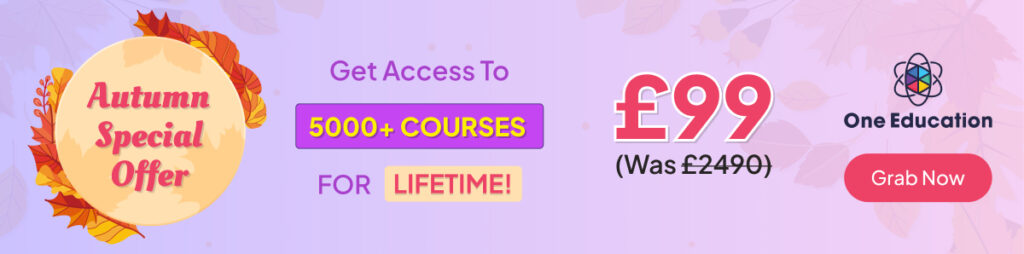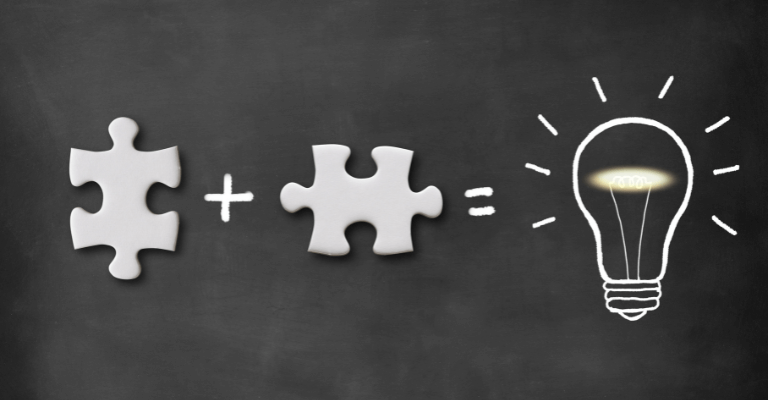Microsoft Excel & Google Sheets are two renowned spreadsheet programs. A spreadsheet is a computer application made of many rows and columns. They were developed to organise, analyse & store data in a tabular form. At first, they were created for accounting & bookkeeping tasks. However, now they are vastly used in any context where a tabular listing is necessary. In this article, we will compare Google sheets vs excel.
Why Use Any Spreadsheets Program?
Discovering the contrast between Microsoft Excel & Google Sheets is important. Yet, understanding why you should use any spreadsheets program is crucial as well. Below are a few advantages of using any standard spreadsheets program:
- Calculations are correct
- Calculations are automatic
- Data can be quickly analysed
- Data can be easy to sort and filter
- Usability is easy to learn & user-friendly
- Costing is free or only a few dollars per month
- Information is organized and easily accessible
- Information is easy to edit by retyping or using ‘undo’
- Visually pleasing documents can be made by using charts and graphs
- Data is easy to share using cloud storage (Google Drive, OneDrive, iCloud)
What is the Difference Between Excel and Google Sheets
The spreadsheet is an essential part of our modern-day life. Usage of such a program can be incorporated in both our work & personal life. Right now, two of the world’s most used spreadsheet programs are Google Sheets & Excel. Both of them have numerous users as the difference between them is growing smaller by the day.
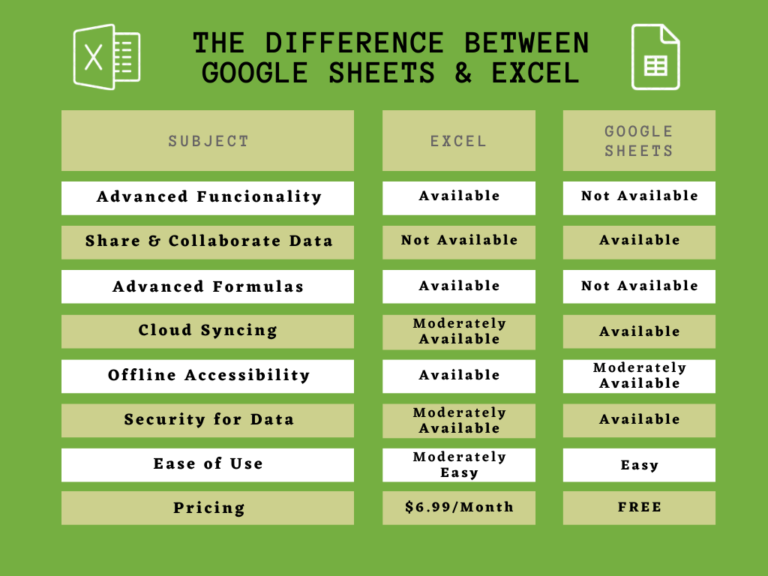
To make it easier for you to understand the key differences between them, here are all the things that you need to know:
1. Functionality
Microsoft Excel has existed for 33 years now and has been putting out new iterations regularly. As a result, it is miles ahead of Google Sheets. Yet, Google Sheets didn’t take very long to close the gap. As of now, the functionality of both Google Sheets & Excel is very similar. Both of them have an easy to understand interface, wide-ranging knowledge base and tools.

However, if you are looking to work with advanced functionalities & massive data, Excel is the better choice. At present, Excel can handle over 17 Billion cells, while Google Sheets can handle only 5 Million. Compared to Google Sheets, Excel will have much fewer latency issues.
So, if you want a headache-free experience for both small & big data processing and functionality, Excel is the best one.
2. Collaboration
The seamless sharing ability of Google Sheets is quite difficult to tackle for Excel. Although Excel is working hard to make a more collaborative experience with their services, the options available in Google Sheets are incredible.
You can control who sees, edits & comments on the document. You can invite specific members to the document or you can make it public. You can track any edits, changes & comments in real-time. Also, you can see which cell the member is on. You can track every edit by clicking ‘last edit…’ from the toolbar at the top.
Excel also allows you to share & collaborate, but not to the same extent. If you’re using Office 365, you can receive similar access to track edits & activities of the other members. However, for now, Google Sheets is taking the lead for collaboration.
3. Functions & Formulas
Microsoft Excel has had a greater head start compared to Google Sheets. As a result, their database is much richer. This gives Excel users two major advantages.
Firstly, the currently available functions & formulas of Excel are quite massive. It means, if you wish to do something on a spreadsheet, there’s likely to be a command for it in Excel. However, many of these formulas are missing in Google Sheets.

Secondly, the existing documentation for Excel is far larger. So, the usage of Excel has been the industry standard for a long time. Thus, there are more learning materials for Excel.
4. Cloud & Syncing
Google Sheets was created to be a cloud-based service. All your files can be seen & accessed from your Google Drive. Syncing works automatically by connecting you with Google Drive & saving any file that is opened.
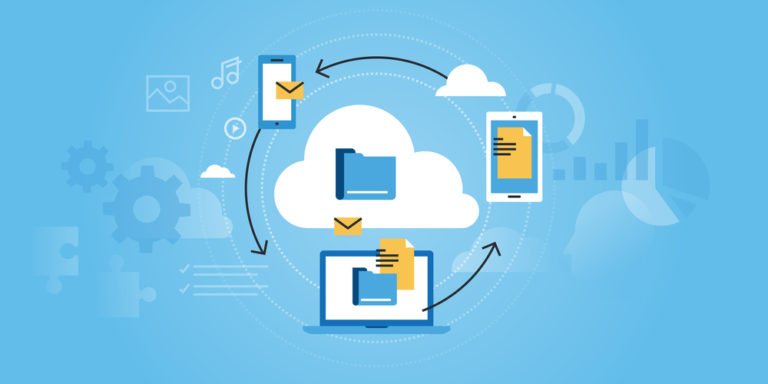
You could get close to the same amount of synchronization in Microsoft Office 365. But the hassle of setting it up may be annoying for some users. So, the two programs have some differences in this criterion.
5. Offline Access
Offline access is available for both Excel & Google Sheets. But you have to install Offline Extension for Google Sheets. Yet, most of the time the extension doesn’t work correctly.

In contrast, people have been able to work on Excel offline for decades. Moreover, now your files get automatically synced via OneDrive when the device regains internet connection. Excel is clearly at the lead for better offline access for the user.
6. Security
In this modern-day of technology, keeping your data secure is essential for any individual. Lucky for you, both of these programs offer security for your data.
There was a time when Microsoft had a bad reputation for using easy-to-breach password protection. However, they have exponentially improved their security issues, especially if you are using OneDrive.

In the case of Google Sheets, it’s much harder to lose any file as this saves them exclusively in the cloud. Google uses HTTPS in its cloud, which is much more secure than the usual HTTP.
In short, both programs use a secure cloud-based data storing system & two-factor authentication. They have given their best effort to make the programs secure for all the users.
7. Ease of Use
Excel has been around for 33 years & is the most widely used spreadsheet program. Thus, there is an entire generation of people who learned Excel from their school. People tend to either love Excel, or they hate it!
People who take the time to study & understand all the bazillion different things it’s capable of tending to love Excel for its rich capacity & versatility. But people who hate it find it frustrating to use. Well, it is- unless you try to learn it.
In summary, Excel is for those who want a feature-rich program that’s filled with functionalities. And Google Sheets is for those who use the spreadsheet for simple day-to-day tasks.
8. Pricing
Last but not the least, let’s talk about the cost of using these programs.
In this case, Google Sheets takes the cake as it is free to use, and nothing can beat that price. However, if you go for a business account, you need to pay $6 per month. And, you’ll get a discount if you buy a yearly subscription.
But Microsoft Excel doesn’t have any free version. You need to buy it as part of ‘Office 365.’ For a single-use purchase, it’ll cost $69.99 per year or $6.99 per month.
Related:
20 Must-Have Excel Skills for Professionals in 2023
Learn Microsoft Excel Online and Boost Your Career
Closing Note
As you can see the Google sheets vs excel, both programs are very similar in usability. With every passing year, they are becoming more and more similar. Even so, there are a few key differentiating features that separate them.
Excel is still the better choice for spreadsheet users who work with huge data. It’s helpful due to its ability to do advanced analysis by using various functions. On the other hand, small businesses who have a small database or need a real-time update from their team will prefer Google Sheets. Because it provides major functions that small business people need. Also, ‘Google Sheets’ is available for free.
FAQs
1. Is google sheets the same as excel?
Google Sheets and Excel are similar in offering spreadsheet functionalities like data organization, analysis, and collaboration, but differ in platform (Google Sheets is cloud-based, Excel is primarily desktop-based) and some advanced features.
2. How to google sheet to excel?
Open the Google Sheet, click on ‘File’, choose ‘Download’, and select ‘Microsoft Excel’ to convert the sheet to an Excel file.
3. Is excel or google sheets better?
Excel is better for complex data analysis and advanced features, while Google Sheets excels in real-time collaboration and accessibility (both have strengths depending on specific needs).
4. What is the difference between Excel and Google Sheets dashboard?
Excel dashboards offer advanced features and complex data analysis tools with extensive customization options, while Google Sheets dashboards provide real-time collaboration and easier sharing capabilities, ideal for teams needing quick, accessible updates.
5. What is the disadvantage of Google Sheets?
Limited functionality for handling large datasets, slow performance with many complex calculations, lacks advanced data analysis tools found in specialized software, and dependency on an internet connection for full functionality are key disadvantages of Google Sheets.
Recent posts
- What are Functional Skills? From Theory to Practice
- What is the Modal in Maths? Mode, Modal, and Mean Explained
- How to Support People with Learning Disabilities?
- How to Be a Primary Teacher: Best Practices and Insights
- 21 Duties of a Health & Safety Officer You Must Know
- Collaborating with SENCOs: Best Practices for Teachers
- Top 6 Online Courses to Improve Your English Writing Skills
- Can You Reheat Chicken? Tips for Safe and Delicious Leftovers
- How to Set a Table: From Basic to Elegance
- AI Fashion: Transforming the Future of Fashion Design and Personalised Style







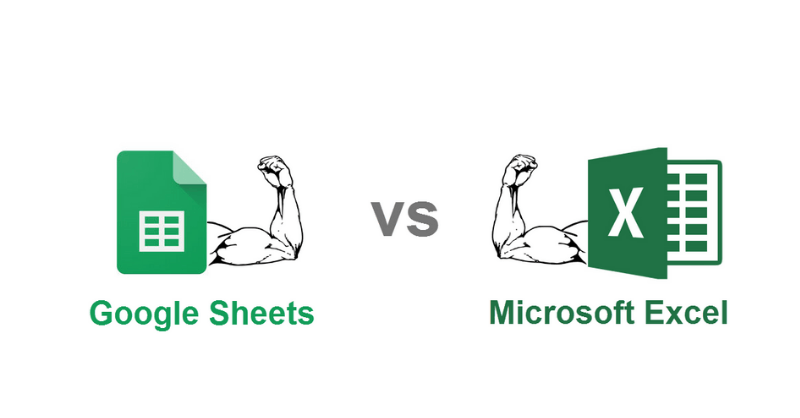
 November 23, 2023
November 23, 2023